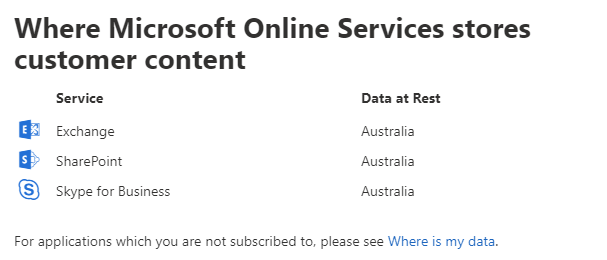Moving your core customer data to Australian data centers, including Teams chat service data
Microsoft Teams Chat Service early migration option
Microsoft have updated the Office 365 message center for Australian tenants with an information update regarding the migration of core customer data from a data center within region (a data center outside of Australia, located within the APAC region) to Microsoft’s Australian data centers. The announcement allows customers to opt in prior to 1st July, 2020 to ensure data is migrated prior to the 1st July, 2022. The migration now includes Teams chat service data.
You can access the update via the Office 365 message center (you will need to sign into your tenant to access the message) : Click here for more information
The announcement states:
Information about moving your core customer data to the Australia datacenter geo
Meet your data residency requirements and maintain resiliency with Office 365. Benefit from in-geo data residency for core customer data, business continuity, and disaster recovery. Office 365 has a datacenter geo in Australia. We offer a migration service that now includes Microsoft Teams chat service data.*
If you are interested in early migration for your entire organization’s core customer data at rest, then opt-in before July 1, 2020. Microsoft will complete migration of your core customer data at rest to the Australia datacenter geo by July 1, 2022 at no additional cost.
Core customer data is a term that refers to a subset of customer data including:
- Exchange Online mailbox content (email body, calendar entries, and the content of email attachments).
- SharePoint Online site content and the files stored within that site.
- Files uploaded to OneDrive for Business.
- Teams chat messages, including private messages, channel messages, and images used in chats.
If you take no action, your core customer data at rest may still be moved to the Australia datacenter geo over time as part of service management and optimization. Australia is the default datacenter geo for all customers with a Australia or New Zealand signup address associated with their Office 365 tenant.
What do I need to do to prepare for this change?
You can review the location of your core customer data at rest and request early migration of your organization’s core customer data at rest in the Organization Profile section of Office 365 Admin Center. Please click Additional Information to learn more and for detailed instructions to request early migration.
Where is my data located?
Microsoft reference
For more information about Microsoft 365 data residency, keep in mind that the locations outlined in the following are for new Office 365 tenants and may differ for older tenants. Refer to the following link as a guide: Click here for more information
Review via your Office 365 portal
You may also review data residency for Exchange, SharePoint, and Skype for Business from the Office 365 Administration Portal:
- Sign into https://admin.microsoft.com
- Expand Settings, Organization Profile
- Scroll to data location, View details
You will be presented with something similar to the following: