Microsoft 365 Updates: Power platform, Teams, SharePoint, Exchange, Office 365, and Microsoft Edge
Key Updates
Several nice updates this Week:
- New feature: Welcome a new colleague into Teams: Microsoft have updated their announcement stating this feature starts rolling out December 2019 and should be completed by mid January 2020. If you do not see this feature, expect to see it soon.
- New feature: Enhanced scheduling experience in Teams: This feature is expected to rollout mid February 2020 and introduces a new look with additional features when scheduling meetings from within Teams.
- Microsoft Edge available for download: Microsoft’s latest web browser recently completed beta testing and the latest general release version is available for download. The new browser is impressive and fast and I encourage you to give it a test run.
- Mobile video sharing from Yammer: Currently in development, this feature will allow you to capture, edit, and share videos from your mobile device using Yammer. This will be a great feature for providing social updates on the go.
Unfortunately the new lobby control feature rollout will be delayed, and instead of this completing mid February 2020 it will complete mid April 2020.
Latest Updates
Note: Please ensure you’re signed into your Office 365 Administration portal to access the links referenced below. Also note, some tenants may not have all the below updates currently published to them
Reminder: Self-service purchase capabilities for Microsoft Power Platform products
Click here for more information
Major Update: Announcement Applies To: All
As described in MC193609, self-service purchase capabilities will soon be available for Microsoft Power Platform products starting with Power BI. This post is a reminder of these capabilities and dates.
- January 14: Power BI Pro
- January 28: Power Apps and Power Automate (previously Flow)
Self-service purchase will be available first in the United States, followed by other geographies beginning in February.
For additional information related to self-service purchase, including available geographies, please see the self-service purchase FAQ.
New Feature: Lobby control for dial-in attendees
Click here for more information
Updated January 13, 2020: We are updating our roll-out timeline to provide the best possible experience. We apologize for any inconvenience. Microsoft Teams will soon have a new setting to control the lobby for people joining a meeting via a telephone.
- We’ll gradually roll this out in late March (previously early February).
- The rollout will be completed by mid-April (previously mid-February).
This message is associated with Microsoft 365 Roadmap ID 54418.
We’re making some changes to Quarantine Permissions
Click here for more information
Action required by Feb 14, 2020
Major Update: Announcement Applies To: All
On February 10, 2020, we are updating the roles required to access and manage Quarantine.
Updated Feature: Service health dashboard - Report an issue
Click here for more information
In July 2019 we announced a new feature in the Service health dashboard, Report an incident (MC186831). This feature is now going into broad availability as Report an issue.
- We have begun gradually rolling this out to all customers.
- The roll-out will be completed by the end of March. This message is associated with Microsoft 365 Roadmap ID 24153.
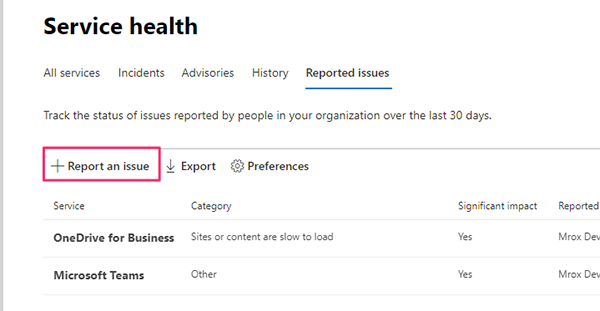
New Feature: Office What’s New management
Click here for more information
We are introducing the ability for admins to customize what end users see in the What’s New content in Office desktop apps after the Office What’s New management feature is in general release.
- The Office What’s New management feature in the Microsoft 365 admin center is currently in public preview for monthly channel and semi-annual channel customers.
- We’ll be gradually rolling this out in mid-February 2020.
This message is associated with Microsoft 365 Roadmap ID 60010.
n
Update: Blocking sensitive information in notifications for Outlook for iOS is delayed
Click here for more information
In November 2019, we announced plans to allow admins to block organizational data (notification obfuscation) from appearing inOutlook for iOS and Android email and calendar notifications on end-user lock screens via a Microsoft Intune App >Protection Policy (APP), Org data notifications (MC195896). For iOS, this capability is dependent on Apple’s notification encryption service being available to all Office 365 customers.
- To ensure the best customer experience, we are pausing the roll out of notification encryption for O365 tenants, which which is required to support to block sensitive data in notifications for Outlook for iOS (it is not required for Outlook for Android). We apologize for any inconvenience.
- The ability to block sensitive data from notifications for Outlook for Android is generally available and supported as originally planned, effective December 16, 2019.
Updated Feature: end user access to phishing email
Click here for more information
his is an update to MC193076, adding ‘High confidence phishing email’ to the spam filter policy.
- We’ll be gradually rolling this out to customers starting in early February 2020.
New Feature: Teams Read receipts roll-out update
Click here for more information
Read receipts is a new Microsoft Teams feature that was originally announced in MC180651, May 2019. To ensure the best experience the original roll-out was delayed, however due to an oversight the Message center post was not updated. We >wanted to inform you that we are in the process of rolling this out now. We apologize for any inconvenience.
This message is associated with Microsoft 365 Roadmap ID 51552
New Feature: SharePoint page difference visualization
Click here for more information
Updated January 15, 2020: We are extending the roll out timeline to ensure the best possible experience. We apologize for any inconvenience. We are introducing a way for SharePoint editors to easily access the version history of a page.
- We’ll be gradually rolling this out to Targeted Release customers in January, 2020 (previously late December 2019).
- The roll out will be complete by the end of February 2020 (previously January 2020).
- This message is associated with Microsoft 365 Roadmap ID 57813.
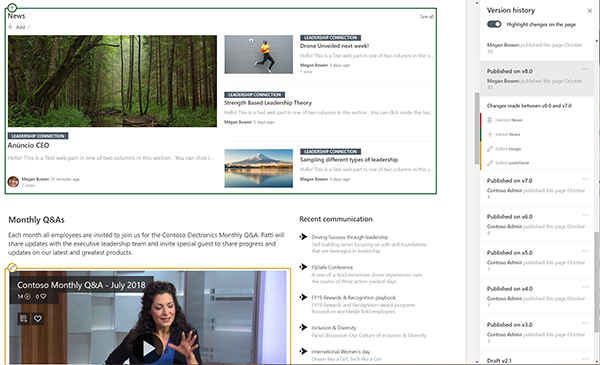
New Feature: Welcome a new colleague into Teams
Click here for more information
Major Update: Announcement Applies To: All customers
Updated January 15, 2020: In response to feedback we have updated the post to provide additional details. We are introducing ‘Colleague joined Teams’ notifications in Microsoft Teams.
- We’ll be gradually rolling this out to customers early December.
- The roll out is expected to be completed mid-January.
This enhancement is related to Microsoft 365 Roadmap ID 57455.
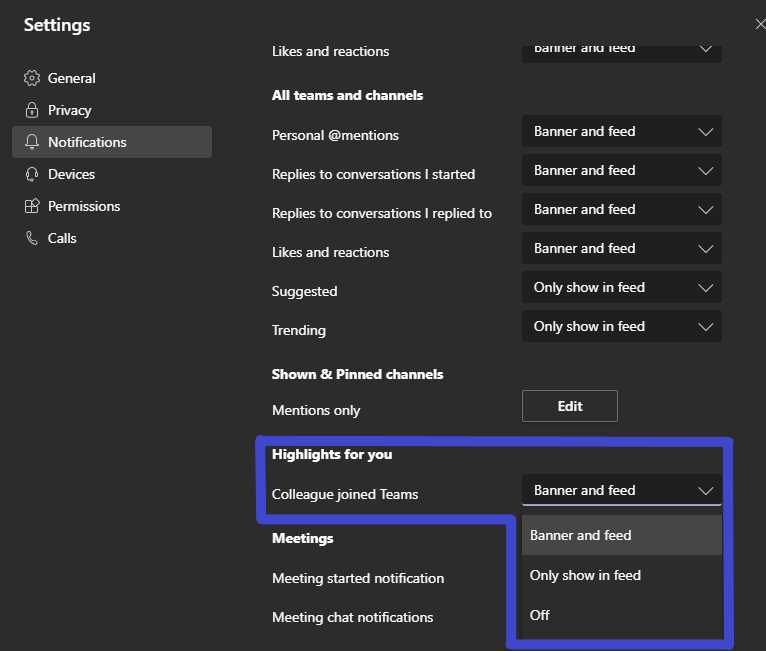
New Feature: Enable Bing Image search and YouTube search in one combined toggle for Forms
Click here for more information
Use one toggle to allow end users in your organization to add images from Bing search as well as videos from YouTube search to Forms.
- We’ll be gradually rolling this out in mid-February 2020.
- The rollout will be completed by mid-March 2020.
This message is associated with Microsoft 365 Roadmap ID 60191.
New Feature: Per-Site Sharing Links can now default to people with existing access
Click here for more information
SharePoint administrators will soon be able to set the per-site sharing links default to people with existing access.
- We’ll be gradually rolling this out to Targeted Release customers in late January 2020.
- The rollout will be completed by the end of March.
This message is associated with Microsoft 365 Roadmap ID 60335.
New Feature: Enhanced scheduling experience in Teams
Click here for more information
Major Update: Announcement Applies To: All
We’re updating Microsoft Teams with an enhanced scheduling experience.
- We will roll this feature out in mid-February 2020.
This message is associated with Microsoft 365 Roadmap ID 54364.
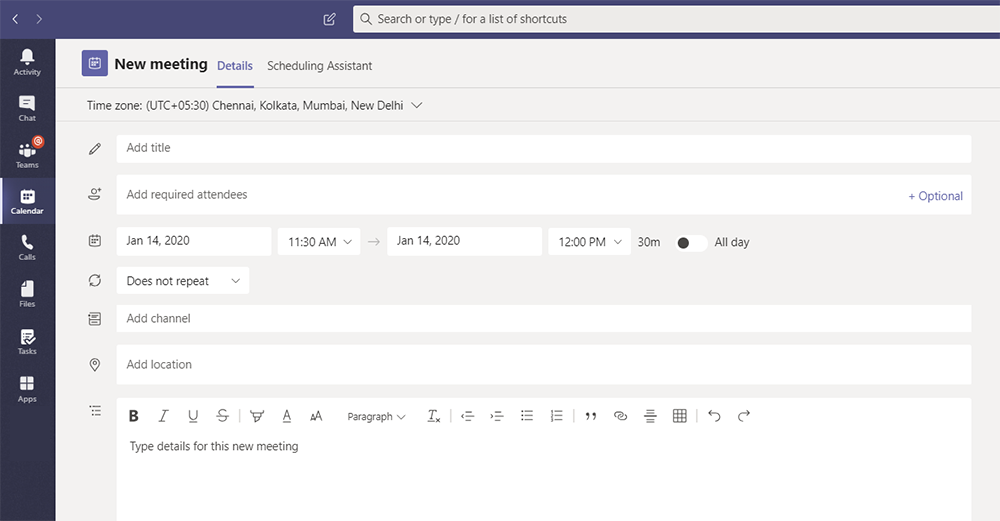
The new Microsoft Edge now available for download
Click here for more information
Microsoft Edge saves you time and helps you focus by delivering a fast and secure way to get things done on the web. Today, the new Microsoft Edge is out of preview and ready for download on all supported versions of Windows and macOS and in more than 90 languages. Microsoft Edge is also available on iOS and Android, providing a true cross-platform experience. The new Microsoft Edge provides world class performance with more privacy, more productivity, and more value while you browse.

Windows 7 support ends today, and Windows 10 is better than ever
Click here for more information
Today marks the end of support for Windows 7. Ten years ago, when we first announced Windows 7 and Office 2010, we focused on delivering the best productivity experience of the time. But since then, thanks to breakthrough advancements in technologies like artificial intelligence (AI), we’ve been able to build tools to help you take advantage of new forms of productivity. And as the cybersecurity landscape continues to dramatically evolve every day, ten-year-old tech just can’t keep up. With Windows 10, the power of the cloud makes you and your organization more productive and secure than ever. As we end support for Windows 7, I encourage you to transition to these newer options right away.
8 new ways to empower Firstline Workers and transform the way they work with Microsoft 365
Click here for more information
Companies at the forefront of digital transformation recognize how critical it is to enable all of their people with the right technology and tools. That’s why, in industries like retail, hospitality, and manufacturing, there’s a movement underway to digitally empower the Firstline Workforce—the more than 2 billion people worldwide who work in service- or task-oriented roles.
SharePoint - updating modern home pages for classic team sites
Click here for more information
In development
Get ready to have a cleaner look home page, one that makes it easy to create news posts for your team and that looks great on mobile. A new, modern home page for classic SharePoint team sites (aka, sites that use the STS#0 site template) is coming to Microsoft 365. We will automatically update classic home pages to a modern home pages if they have not been customized. You can revert back if desired. Note: this update does not create an Office 365 Group for the team site.
Mobile video sharing from Yammer
Click here for more information
In development
Connect with your community instantly. Capture, edit, and share videos from your mobile device.
We’re refreshing the Microsoft Search in Bing User Experience
Click here for more information
Rolling out
We’re refreshing the Microsoft Search in Bing user experiences to make it easier to find what you’re looking for whether at work on or the web. A new organizational vertical allows you to quickly navigate the your search results across Microsoft 365.