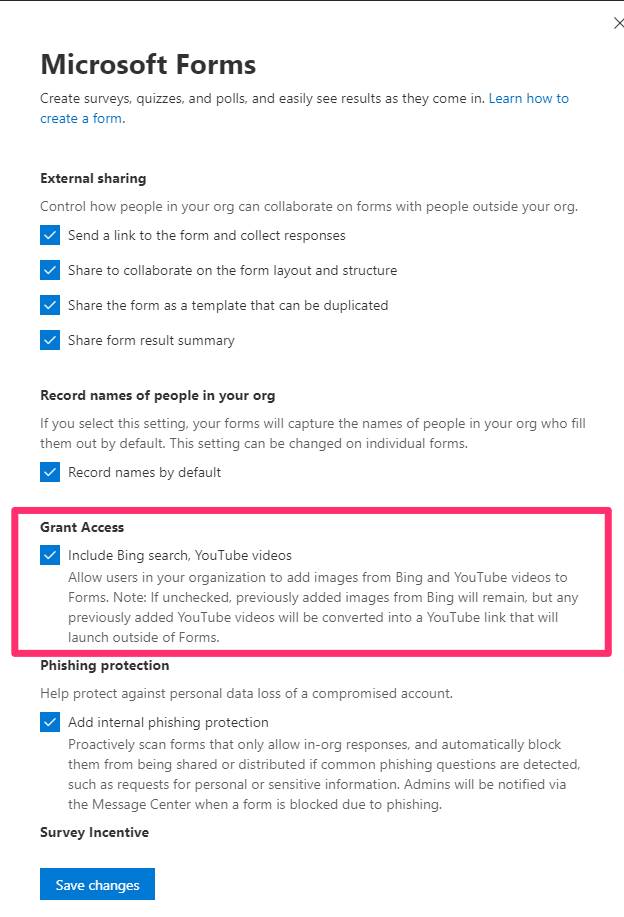Microsoft 365 Updates: Power Automate, Yammer, Outlook, OneDrive, Bing, and Stream
Key Updates
Relabelling of Microsoft Flow to Power Automate
This update is more informational as it won’t affect how existing flows execute. Microsoft is rebranding of Microsoft Flow to Power Automate and therefore from January 30 the service health and message center will refer to the new Power Automate name. You should plan for this change by providing update information to your administration staff.
Refreshing Microsoft Search in Bing user experience
Microsoft Search in Bing collates search results from the web and your organisation, with the new changes a new “work” tab will available to assist highlight work related materials returned via a search. You should plan to update training and adoption materials and also notify your helpdesk of these changes.
Microsoft Stream cloud recording changes
A planned change is occurring mid February through to the end of March which enables teams recordings. By default, the meeting recording capabilities are disabled if the recorded data at rest is to be stored in a different country to your teams data. For organisations where this scenario holds true, a tenant administrator must update a policy to enable recording of teams meetings and this is beneficial when an organisation must to retain control of where their data is located.
Microsoft advises that customers who prefer to store the recordings in-country should disable the meeting recording feature in Teams admin center and re-enable once Microsoft Stream is deployed in the same country as their tenant.
A few key pieces of information from the update:
- If you’re currently storing teams recordings within region then this will continue to be the case once Stream is deployed within your country
- If you enabled teams recordings after stream is available within you country, all recordings will be stored in your country
- If the stream services is available within your country, Microsoft will no migration existing recordings from their existing location within region to the new location within country
- This change only affects teams meetings only, a further change at a future date will affect Microsoft live events.
Chrome 80 Authentication issues
Microsoft is recommending customers download the Chrome beta and perform tests to ensure applications are not affected by the Chrome 80 release scheduled for February 4, 2020. Microsoft reports that: Issues you may encounter if your apps aren’t prepared:
- Authentication in your applications may fail or loop
- Line of Business apps that rely on cross-domain cookies may break
- SaaS apps your organization uses run by other companies may stop working
Microsoft advise that you should download the Chrome beta and perform testing to identify problematic applications and update where required.
List of Updates
Note: Please ensure you’re signed into your Office 365 Administration portal to access the links referenced below. Also note, some tenants may not have all the below updates currently published to them
New Feature: Use Power Automate to approve hub-site joins
Click here for more information
MC199669, Stay Informed, Published date: Jan 9, 2020
We’re introducing Use Power Automate in Office 365 to approve hub site joins in SharePoint Online. To ensure the best experience we have updated the roll out timeline for this feature. We apologize for any inconvenience.
- We began gradually rolling this out to targeted release customers in October 2019, as announced in MC190936.
- We will begin rolling this out to all customers in early January 2020 (previously late October 2019).
- The roll out will be complete worldwide by the end of January 2020 (previously the end of November 2019).
This message is associated with Office 365 Roadmap ID 30552.
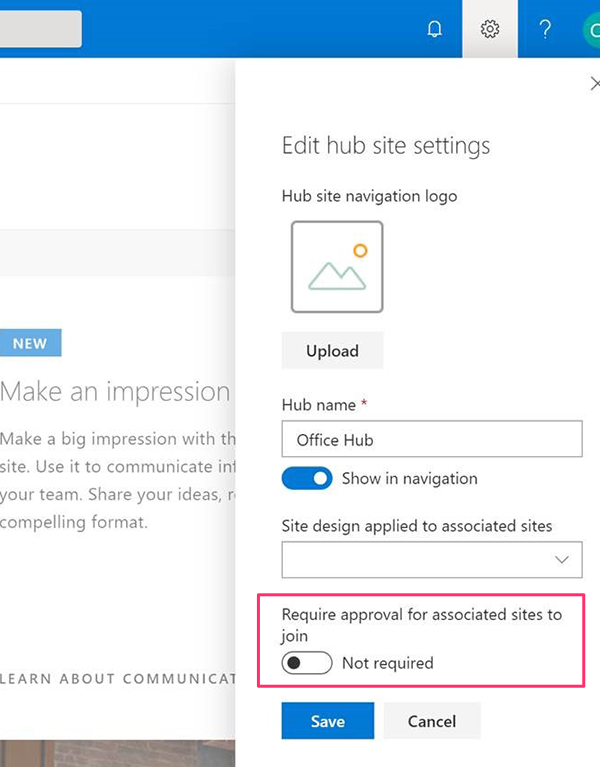
Allow OneDrive to disable Windows permission inheritance in folders synced read-only
Click here for more information
MC201573, Stay Informed, Published date: Jan 17, 2020
Admins can now enable OneDrive to manage permission inheritance for folders that are synced as read-only on a Windows computer.
New Feature: Outlook on the web - Add a personal calendar, TeamSnap account
Click here for more information
Major Update: Announcement Applies To: All
Your end users will soon be able to add a personal calendar and connect a TeamSnap account to Outlook on the web.
- We’ll be gradually rolling this out to targeted release customers in mid-January 2020.
- We’ll begin gradually rolling this out to all customers in April 2020.
- The rollout will be completed in July 2020.
This message is associated with Microsoft 365 Roadmap IDs 54015, 54970, and 57277.
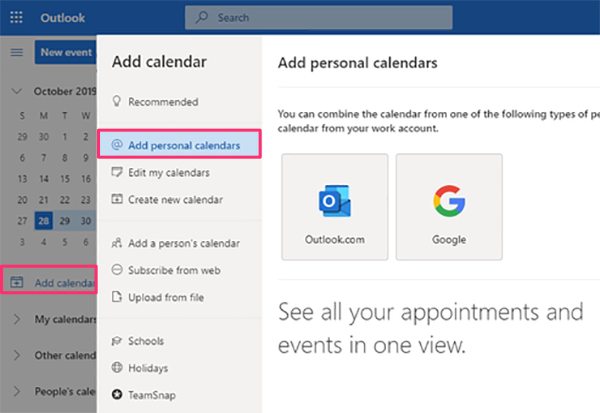
New Feature: Announce when dial-in users join/leave a meeting
Click here for more information
MC200395, Stay Informed, Published date: Jan 16, 2020
Updated January 23, 2020: We’ve added additional details to outline the experience. Use one toggle to allow end users in your organization to add images from Bing search as well as videos from YouTube search to Forms.
- We’ll be gradually rolling this out in mid-February 2020.
- The rollout will be completed by mid-March 2020.
This message is associated with Microsoft 365 Roadmap ID 60191.
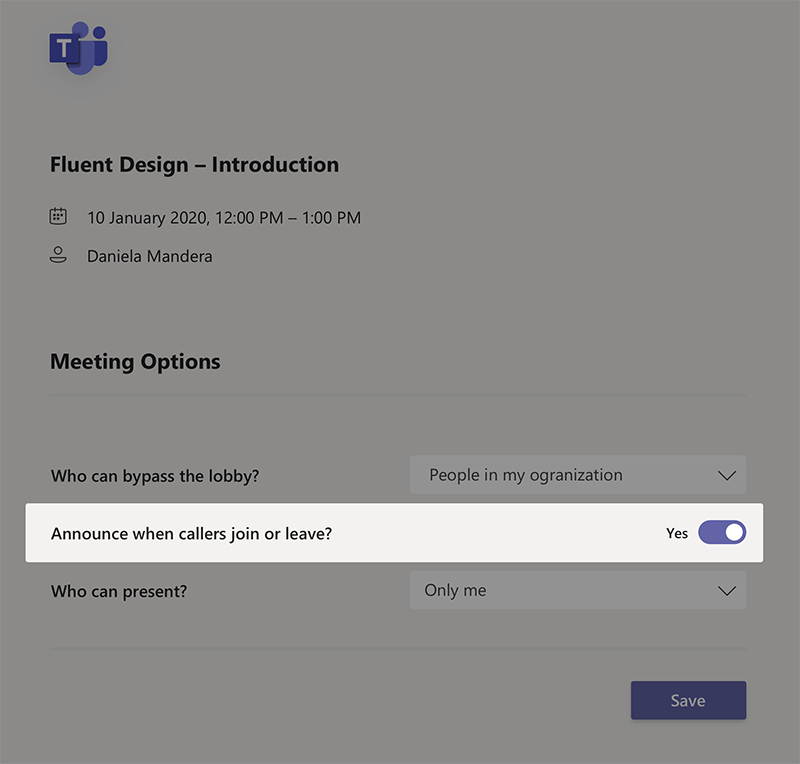
New Feature: Outlook for iOS and Android updates privacy controls
Click here for more information
MC201864, Stay Informed, Published date: Jan 22, 2020
With this update, Outlook for iOS and Android will follow the privacy controls on diagnostic and related data that Office sends to Microsoft that you have established for Windows and Mac versions of Office 365 ProPlus.
- We’ll begin gradually rolling this out tenant-by-tenant in late January 2020.
- We anticipate this roll out to be complete mid-March 2020.
This message is associated with Microsoft 365 Roadmap ID 58135 and 60109.
Be aware and prepared – web sites you use may not work in Chrome 80
Click here for more information
MC201932, Prevent or Fix Issues, Published date: Jan 22, 2020
Chrome is changing the way websites and cookies work by default. In preparation for this change, Microsoft has updated the Microsoft 365 suite of products (Office Online, Power BI, etc.). This is a courtesy notification that web sites you use, if run in Chrome, may not work as expected once Chrome 80 releases on February 4, 2020, and should be tested to confirm if any updates are required.
Issues you may encounter if your apps aren’t prepared:
- Authentication in your applications may fail or loop
- Line of Business apps that rely on cross-domain cookies may break
- SaaS apps your organization uses run by other companies may stop working
We recommend that every customer take the time to test and fix their apps:
- Download the Chrome beta, and test it with the SameSite flags enabled. (Detailed instructions in the Additional Information)
- Update your apps to set the SameSite=None flag if needed.
Additionally, consider setting Group Policy to disable the change in Chrome until you’re confident that apps you rely on will work in Chrome.
Updates to Yammer Private Messages API
Click here for more information
MC201933, Stay Informed, Published date: Jan 22, 2020
We’re making updates to the Yammer Private Messages API. If you are not leveraging the Yammer Private Messages API you can disregard this message.
We’ll begin rolling this update on February 24, 2020.
Currently, the Yammer Private Messages API returns a response that includes all Private Messages sent or received by users in Yammer.
Going forward, this API will return a response that will also include Private Messages that were moved to a Yammer Group by a user using the “Move to Group feature
Updated Feature: Microsoft Stream cloud recordings
Click here for more information
MC200501, Plan For Change, Published date: Jan 17, 2020
Major Update: Announcement Applies To: All
Meeting recordings are stored in Microsoft Stream cloud storage. Tenant admins have an option to go the Microsoft Teams admin center to turn ON/OFF “Allow cloud recording” setting for Teams meetings. The recording feature is currently disabled for customers whose Teams data is stored in-country if Microsoft Stream is not available in country. We will be changing this configuration by enabling the recording feature for customers even if Microsoft Stream data residency is not yet in country.
We will begin rolling this change in mid-February and expect to be complete end of March.
Note: This change applies to Teams meeting recordings only. There is a plan for implementing a similar change for Teams live events, and we will communicate via Message center when available.
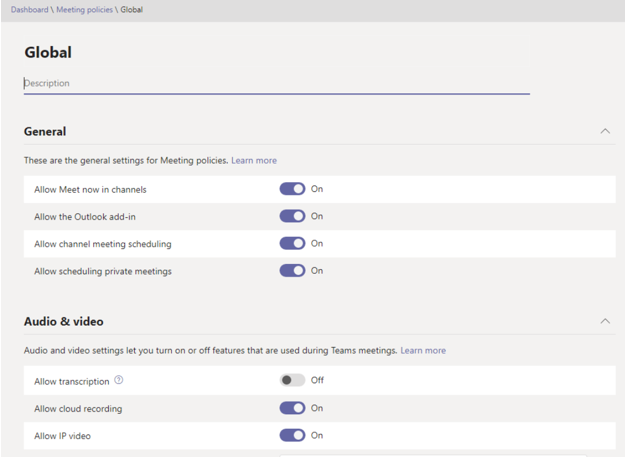
Updated Feature: We’re refreshing the Microsoft Search in Bing User Experience
Click here for more information
MC201616, Stay Informed, Published date: Jan 18, 202
We’re updating the Microsoft Search in Bing user experience.
- We’ll be gradually rolling this out to customers in mid-January 2020.
- The rollout will be completed by the end of April.
This message is associated with Microsoft 365 Roadmap ID 60422.
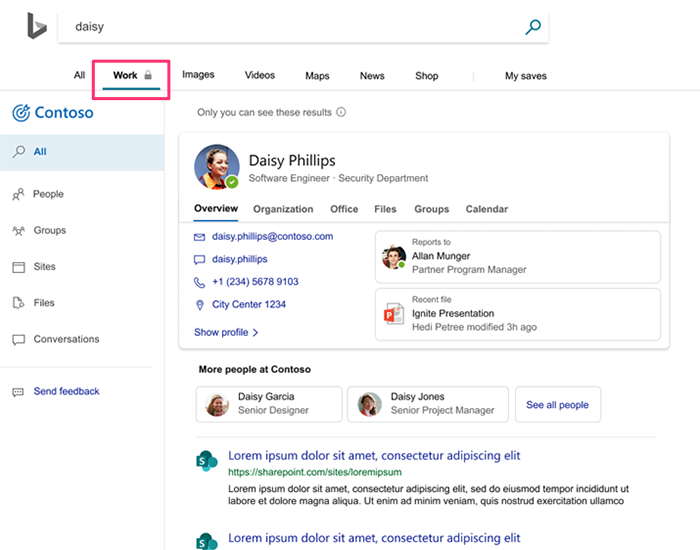
Microsoft Power Automate in Microsoft 365 Service health and Message center
Click here for more information
MC201846, Stay Informed, Published date: Jan 21, 2020
In December 2019 we announced the re-brand of ‘Microsoft Flow’, to ‘Power Automate’, under MC197925. As a continuation of that, we’re making some changes to Service health and Message center.
On January 30, 2020, we’re relabeling “Microsoft Flow in Microsoft 365”, to “Microsoft Power Automate in Microsoft 365”.
New Feature: Lobby control for dial-in attendees
Click here for more information
MC199245, Stay Informed, Published date: Jan 2, 2020
Updated January 13, 2020: We are updating our roll-out timeline to provide the best possible experience. We apologize for any inconvenience. Microsoft Teams will soon have a new setting to control the lobby for people joining a meeting via a telephone.
- We’ll gradually roll this out in late March (previously early February).
- The rollout will be completed by mid-April (previously mid-February).
This message is associated with Microsoft 365 Roadmap ID 54418.
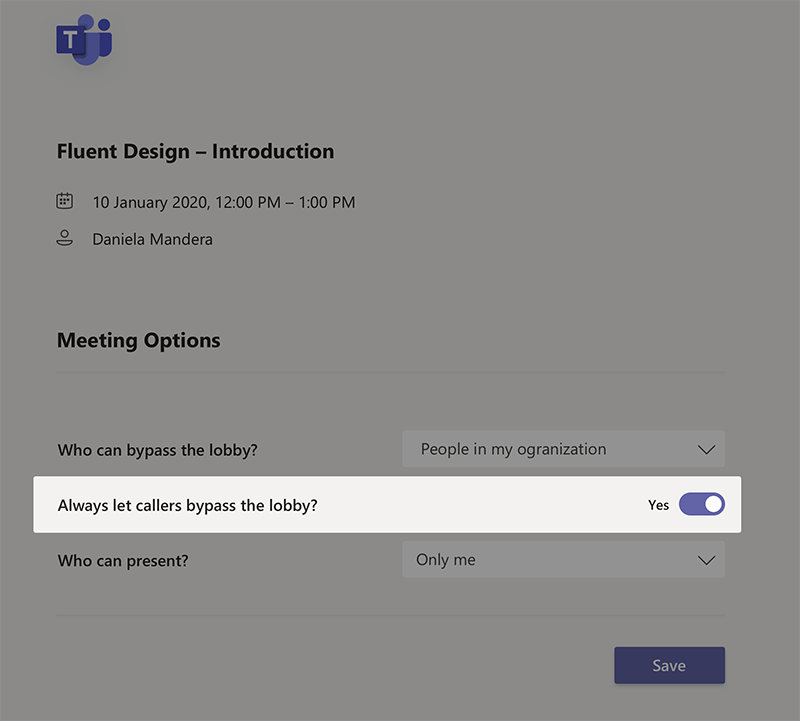
New Feature: Enable Bing Image search and YouTube search in one combined setting for Forms
Click here for more information
MC200395, Stay Informed, Published date: Jan 16, 2020
Updated January 23, 2020: We’ve added additional details to outline the experience. Use one toggle to allow end users in your organization to add images from Bing search as well as videos from YouTube search to Forms.
- We’ll be gradually rolling this out in mid-February 2020.
- The rollout will be completed by mid-March 2020.
This message is associated with Microsoft 365 Roadmap ID 60191.