Microsoft 365 Updates: SharePoint, Excel, Security, Compliance, Outlook, Teams
Key Updates and Announcements
Happy Friday and welcome to this weeks Microsoft 365 update. There are several interesting updates this week, a few which will impact people, how they get their work done, and may require change management to assist people understand the changes.
Microsoft Compliance Score helps address the ever-changing data privacy landscape
Click here for more information
- Microsoft have announced new compliance assessments now in public preview
- These assessments will assist organisations to gauge their compliance scores against their regulation requirements
- New assessments include ISO/IEC 27701:2019, California Consumer Privacy Act (CCPA), Brazil Lei Geral de Proteção de Dados (LGPD), and SOC 1 Type 2 and SOC 2 Type 2
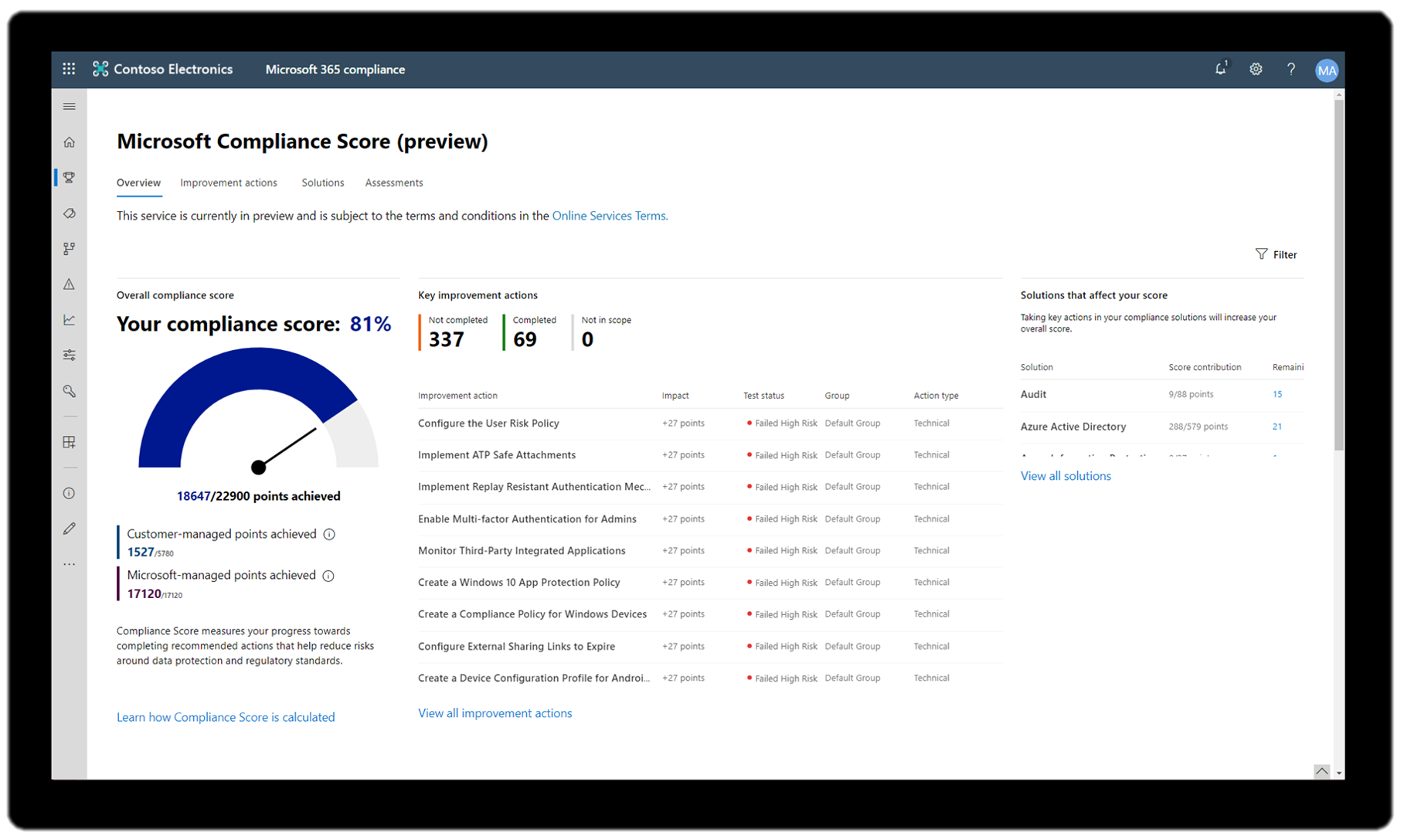
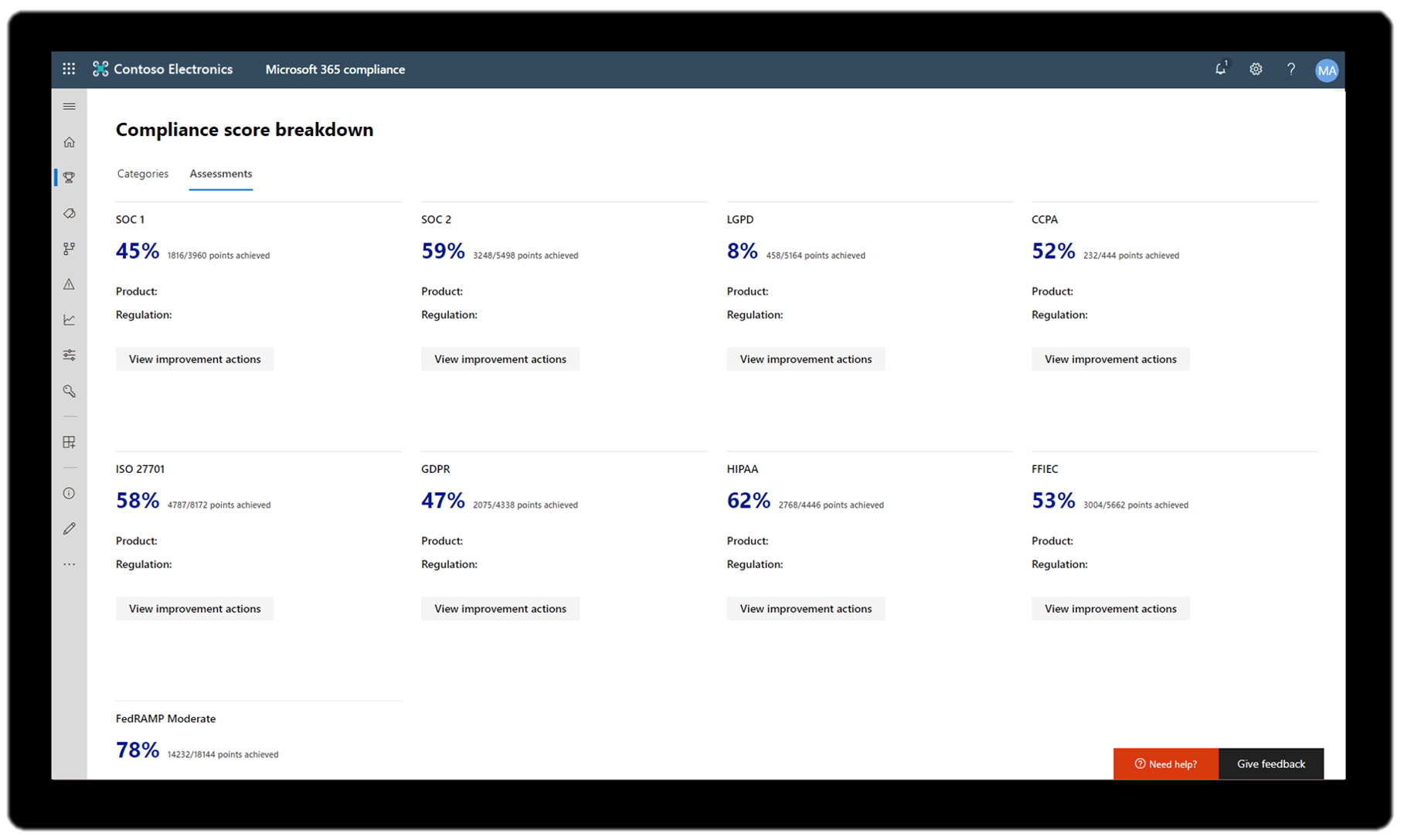
Reminder: IE10 end of support for Windows Server 2012 and Windows Embedded 8 Standard
Click here for more information
- Windows Sever 2012 and Windows Embedded 8 Standard should upgrade from Internet Explorer 10 to Internet Explorer 11
- Final updates for Internet Explorer were published on the 28th January 2020
- Update to Internet Explorer 11, don’t forget to include all cumulative updates
Updating classic SharePoint team site home pages to the modern template
Microsoft will begin updating classing SharePoint sites to the newer modern template. Modern pages have been available for quite some time and therefore this could be Microsoft’s move to start moving organisations across which have not yet migrated their existing SharePoint assets.
- The rollout time frame for this to occur is between March and May 2020.
- It should be noted this change only affects classic team sites that only contain out of the box web parts, and customised classic sites will not be automatically updated.
- Administrators can revert to the previous classic home page
- Organisations should consider change management for this process to ensure staff are aware of the changes and the impact it shall have.
Rename “Service Administrator” to “Service Support Administrator” in Microsoft 365 admin center, Azure AD portal
- Whilst this isn’t a large change, as there will be a change to the role name
- Change will occur by end of March 2020
- You should provide guidance to administrators to be aware of the change
Security defaults replacing Baseline Protection policies
- Microsoft is to replace the existing baseline security policies with a new set of security defaults
- The changes will stop enforcing the legacy policies from 29th February 2020, organisations should prepare to move to security defaults
- There are several impacts, including MFA, conditional access, and legacy authorisation
Update to Security and Compliance center link in Admin center
- Changes to the security and compliance centers begins early February 2010 and will be completed March March MC2020
- The existing portal will become the security center (https://protection.office.com), whilst a new compliance portal, developed for compliance, privacy, legal, and risk officers, will be available at https://compliance.microsoft.com)
- Changes have already occured for Microsoft E3 and Microsoft E5 customers, changes will not rollout to remaining customers
List of Updates
Note: Please ensure you’re signed into your Office 365 Administration portal to access the links referenced below. Also note, some tenants may not have all the below updates currently published to them
Rename “Service Administrator” to “Service Support Administrator” in Microsoft 365 admin center, Azure AD portal
Click here for more information
MC202505, Stay Informed, Published date: Jan 29, 2020
We’re renaming Azure AD role from “Service Administrator” to “Service Support Administrator” in Azure AD portal and Microsoft 365 admin center. This change is happening to align the name with what’s there in MS Graph API and PowerShell.
- We’ll be gradually rolling this out to in early March 2020.
- The rollout will be completed by mid-March.
Retirement of Facebook data connector in Excel
Click here for more information
MC202636, Plan For Change, Published date: Jan 30, 2020
Major Update: Announcement Applies To: All
We will be retiring the Facebook Get & Transform (Power Query) data connector feature from Excel beginning April 1, 2020.
Security defaults replacing Baseline Protection policies
Click here for more information
MC202537, Plan For Change, Published date: Jan 29, 2020
Action required by Feb 28, 2020
Major Update: Announcement Applies To: All
Security Defaults is the generally available version of Azure Active Directory Baseline Protection policies and is available today to all tenants. We’ll be gradually replacing Baseline Protection policies with Security Defaults starting >February 29th, 2020.
This message is associated with Microsoft 365 Roadmap ID 55688.
Updated Feature: Update to Security and Compliance center link in Admin center
Click here for more information
MC202599, Stay Informed, Published date: Jan 30, 2020
The final steps in the rollout of the updated Microsoft 365 security center and Microsoft 365 compliance center are now beginning. As we previously advised in MC172411 (January 2019) and MC191769 (September 2019), these centers were only >available to Microsoft 365 E3 and E5 tenants. Both centers are now being made available to all customers.
- We’ll be gradually rolling this out to Targeted Release customers in early February 2020.
- The rollout will be complete by early March.
This message is associated with Microsoft 365 Roadmap ID 60606.
This update is related to MC191769 (September 2019) and MC172411 (January 2019). This change has already rolled out for customers with Microsoft 365 E3/E5 licenses.
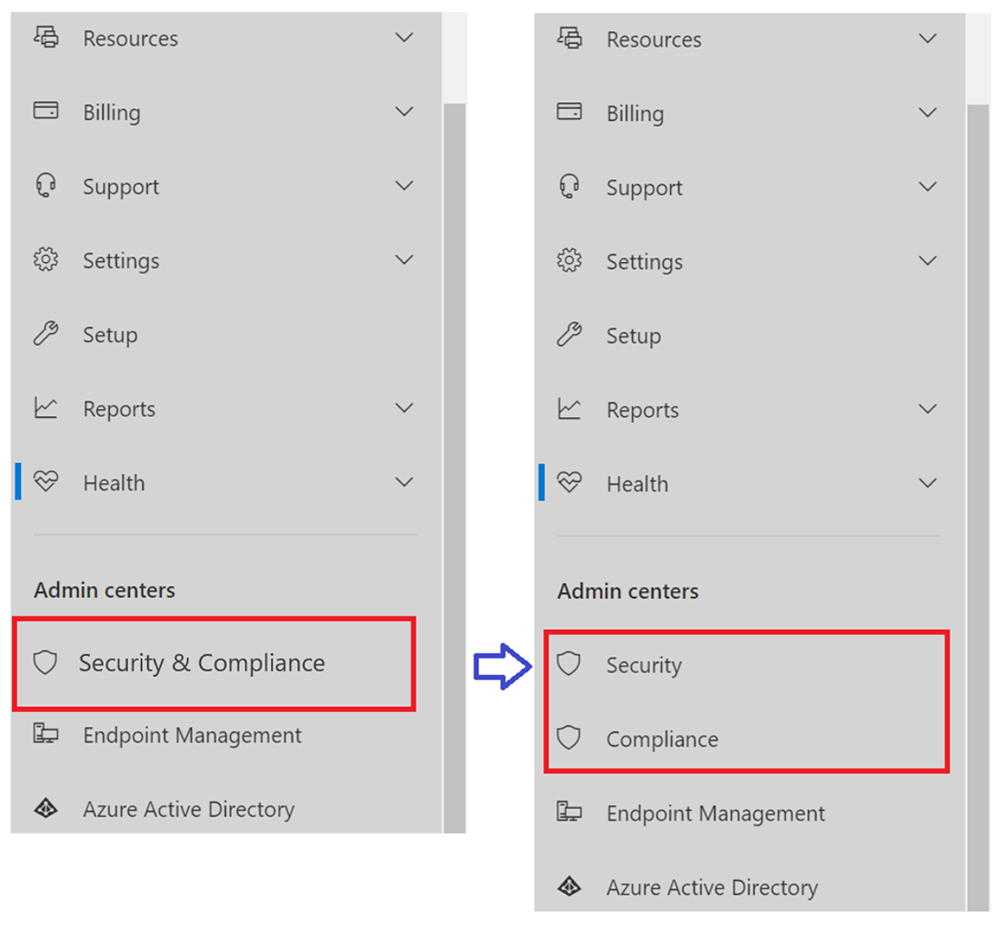
New Feature: Outlook mobile adds rich formatting
Click here for more information
MC202504, Stay Informed, Published date: Jan 29, 2020
Outlook for iOS will soon support rich formatting tools.
- We’ll be gradually rolling out formatting capabilities for Outlook for iOS to Monthly Channel customers at the beginning of February.
This message is associated with Microsoft 365 Roadmap ID 54805.
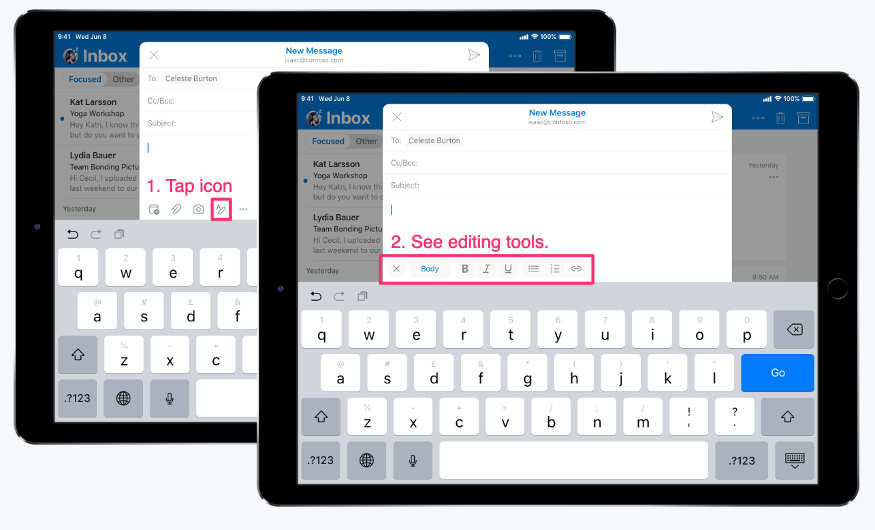
New Feature: Office 365 Message Encryption (OME) updates to enhance email authenticity
Click here for more information
MC196886, Stay Informed, Published date: Nov 27, 2019
Updated 1/28/2020: To provide an optimal experience we are updating the roll out time frame for this feature. We apologize for any inconvenience.
We are rolling out updates to Office 365 Message Encryption (OME) that enhance the authenticity of OME email.
- We will roll out these features in early January 2020.
- The rollout will be complete the first of April (previously February).
This message is associated with Microsoft 365 Roadmap ID 59001.
What’s New in the Microsoft Intune Service Update for January
Click here for more information
MC202482, Stay Informed, Published date: Jan 28, 2020
Your Microsoft Intune account has been updated to the latest service build.
How does this affect me? We’ve introduced some changes that we’re excited for you to try out, for example:
- User experience change when adding apps to Intune
- Microsoft Edge version 77 and later on Windows 10 devices
- Windows Autopilot deployment reports (preview)
New Feature: Teams Read receipts roll-out update
Click here for more information
MC200276, Stay Informed, Published date: Jan 15, 2020
Read receipts is a new Microsoft Teams feature that was originally announced in MC180651, May 2019. To ensure the best experience the original roll-out was delayed, however due to an oversight the Message center post was not updated. We wanted to inform you that we are in the process of rolling this out now. We apologize for any inconvenience.
This message is associated with Microsoft 365 Roadmap ID 51552
New Feature: Outlook on the web - new experience in mobile browsers
Click here for more information
MC202145, Plan For Change, Published date: Jan 24, 2020
Major Update: Announcement
We announced in MC198328, December 2019, the ability to opt-in to the new experience for Outlook on a mobile browser. We are now moving forward with making this the default experience and removing the opt-in toggle.
We’ll be gradually rolling this out to Targeted Release customers at the beginning of February.
The roll-out will be completed for all customers by the beginning of March.
This message is associated with Microsoft 365 Roadmap ID 59334
Updating classic SharePoint team site home pages to the modern template
Click here for more information
MC202661, Stay Informed, Published date: Jan 30, 2020
Major Update: Announcement
With this update, classic SharePoint team site home pages that have not been customized will be automatically updated to a modern home page template.
- We’ll begin gradually rolling this out to Targeted Release customers in early March 2020.
- The rollout will be complete by the end of May.
This message is associated with Microsoft 365 Roadmap ID 60405.