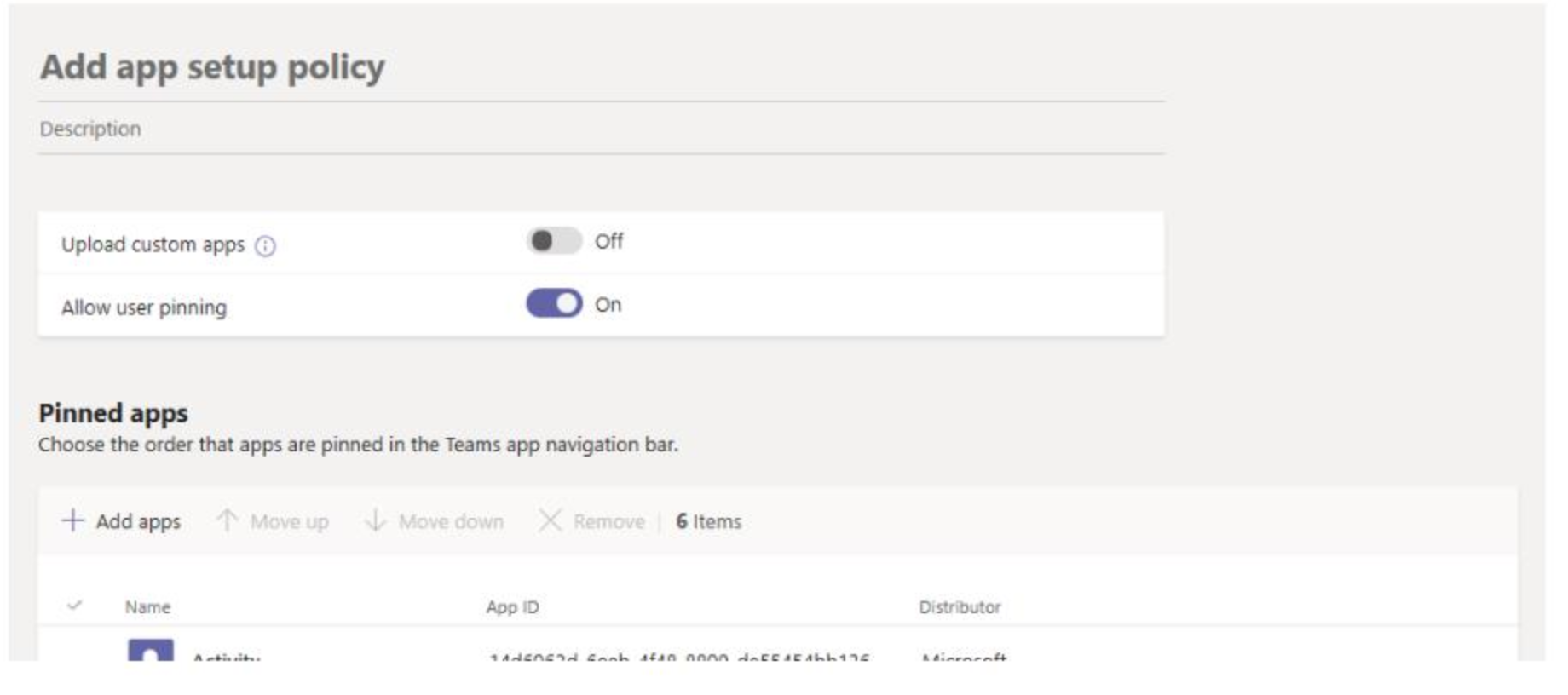Microsoft 365 Updates: Teams, Yammer, Admin Center, Office, Power Platform, Legal Hold, and eDiscovery
Happy Friday and welcome to this weeks Microsoft 365 update. There are several nice updates this week affecting eDiscovery including updated reporting, dashboard, and the inclusion of legal hold for teams private channels. Numerous updates change how people utilise Office 365, including new app setup policies allowing people who use teams to customise their teams app buttons, and a change defaulting the Office 365 administration center to the new look and feel.
Key Updates and Announcements
Microsoft 365 admin center defaulting to new experience
The Office 365 adminsitration portal has been previewing the new look and feel for a number of months allowing administrators to choose between the classic and new experience. From 27th February, the classic look and feel will no longer be the default and instead will default to the new experience. For those who perfer the classic experience, there will still be an option to revert to the classic look.
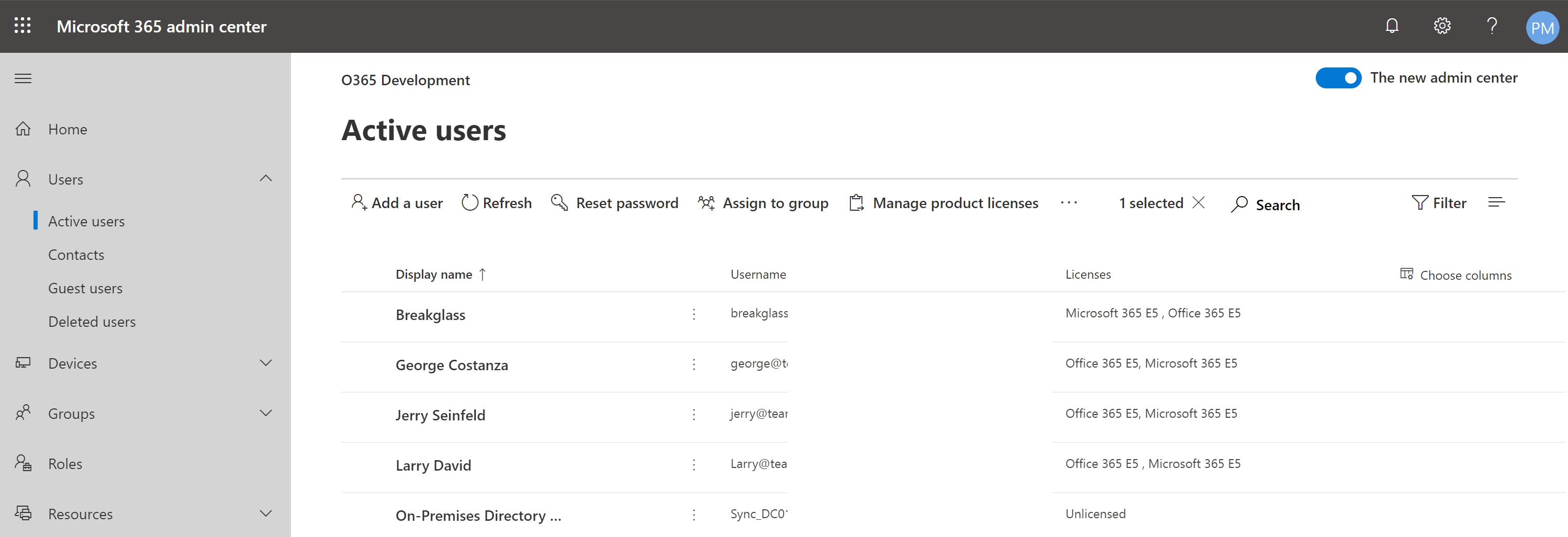
New Feature: Legal hold for Teams private channels
Legal hold enhancement for Microsoft teams will roll out from mid February enabling private hold for private channel messages. Prior to this change it was only possible to place legal hold on files stored in private channels. When enabled, legal hold for private channels ensures any messages, including modified messages are retained for future reference.
You can find more information relating to Teams legal hold here - Click here for more information
New Feature: Advanced eDiscovery tenant reports and Dashboardin preview
Advanced eDiscovery tenant reports will be rolled out by mid February. The reports, currently in preview, are intended to help understand information such as who are the active custodians, what are the data sources, who has been advised of data they should preseve, how many open and closed cases exists in an organisation.
You can find information about the preview here - Click here for more information
Advanced eDiscovery dashboard provides visualisations to allow quick analysis of trends and statistics which you can use to determine how you will review the captured data anf information.
You can find information about the preview here - Click here for more information
Feature Update: App setup policies in Microsoft Teams
Teams app setup policies allow administrators to organise and arrange the apps that enable navigation of teams features including the Activity, Chat, Teams, and Call buttons. These app buttons may be re-arranged or removed from view. Additional functionality is to be release enabling people to pin their own favourite apps to the toolbar. Administrators will still retain control to enable or disable this new functionality.
List of Updates
Note: Please ensure you’re signed into your Office 365 Administration portal to access the links referenced below. Also note, some tenants may not have all the below updates currently published to them
New Feature: Improving the sign in experience for Microsoft Teams
Click here for more information
MC203292, Stay Informed, Published date: Feb 6, 2020
We are providing admins with greater control over the sign in experience for Microsoft Teams.
This message is associated with Microsoft 36
New Feature: Live Events in Yammer produced from your device
Click here for more information
MC203291, Stay Informed, Published date: Feb 6, 2020
We are expanding the capabilities of Live Events in Yammer by adding the ability for your users to produce an event from their device.
- We’ll be gradually rolling this out in early March 2020.
- The rollout will be completed by the end of April.
This message is associated with Microsoft 365 Roadmap ID 59993
Updated Feature: New Service health status: ‘False Positive’
Click here for more information
MC203289, Stay Informed, Published date: Feb 6, 2020
We’re extending the Microsoft 365 admin center capabilities to enable tenant administrators to track the outcome of false positive communications in Service health.
This change will be rolled out on February 13, 2020.
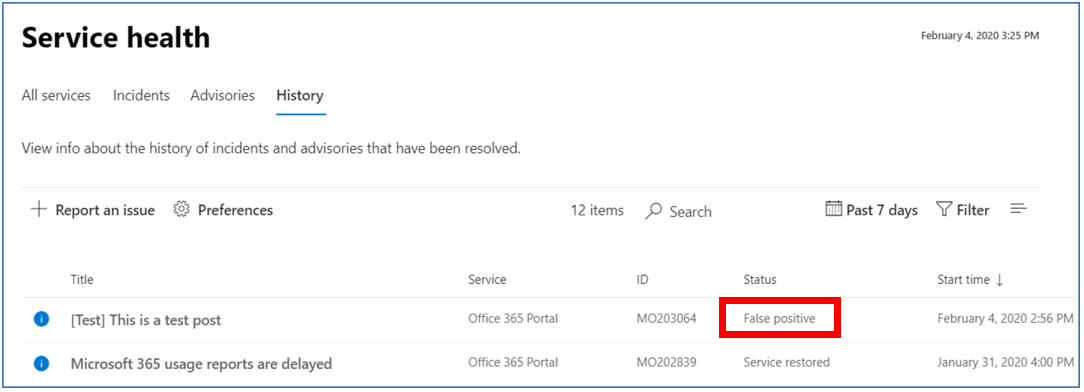
Updated Feature: Meet the new pen toolbox
Click here for more information
MC203206, Stay Informed, Published date: Feb 5, 2020
We’re updating your pen toolbox for Word, Excel, and PowerPoint to make it easier to work with the drawing options.
- We’ll be gradually rolling this out to Office 365 Insiders customers in mid-February 2020.
- The roll-out will be completed by mid-March.
New Feature: New features coming to the Office 365 app launcher and Office.com
Click here for more information
MC198313, Stay Informed, Published date: Dec 16, 2019
Updated February 5, 2020: Updated roll-out timeframe. We are modifying how your users access Office.com apps.
- We’ll be gradually rolling this out to targeted release customers in mid-January 2020.
- The rollout will be complete by the end of February 2020 (previously early February).
This message is associated with Microsoft 365 Roadmap ID 59667.
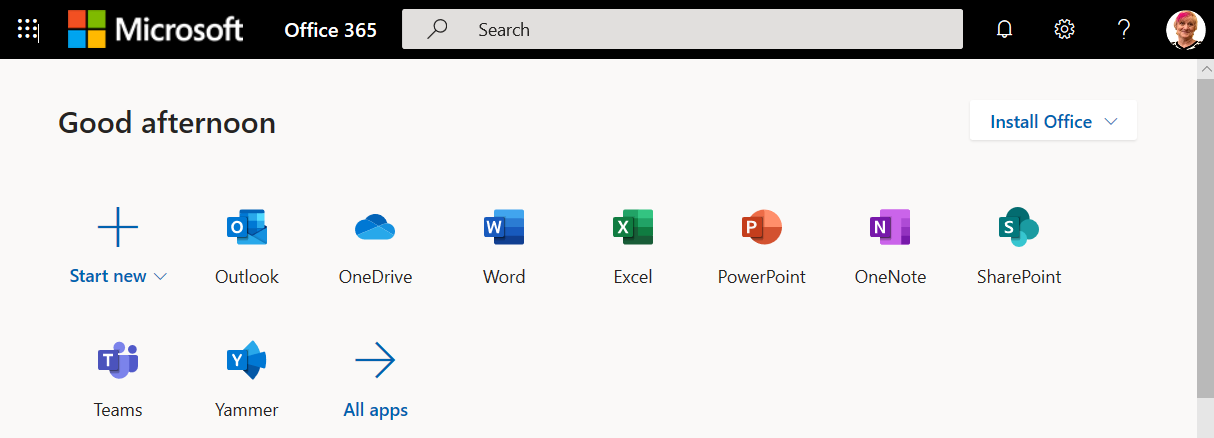
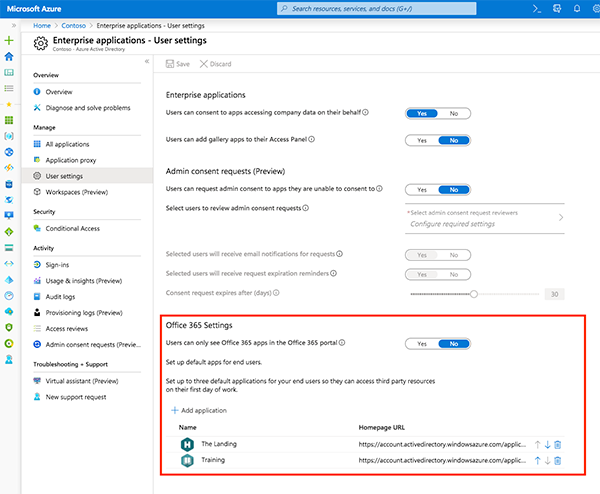
Updated Feature: Microsoft 365 usage reports adds administrator roles
Click here for more information
MC203112, Stay Informed, Published date: Feb 5, 2020
Beginning in early March 2020, Microsoft 365 usage reports will add two roles: Teams Communications Administrator and Teams Service Administrator. The rollout will be complete by mid-March.
This message is associated with Microsoft 365 Roadmap ID 60861.
Microsoft Intune In Development for February is now available
Click here for more information
MC203079, Stay Informed, Published date: Feb 4, 2020
The “In development for Microsoft Intune” page in our documentation has been updated for February 2020.
New Feature: Discover Office files in Outlook for Android
Click here for more information
MC198819, Stay Informed, Published date: Dec 24, 2019
Updated February 4, 2020: Roll-out timeline has been updated. We are adding additional intelligent technology to the Search experience in Outlook for Android with the Discover capability, powered by Microsoft Graph.
- We will roll out Discover for Outlook for Android by the end of February (previously January) to Office 365 Monthly Channel customers.
- Discover in Outlook for iOS is already available to production customers (MC185652).
This message is associated with Microsoft 365 Roadmap ID 58733.
2020 release wave 1 plans for Dynamics 365 and Power Platform now available!
Click here for more information
MC202948, Stay Informed, Published date: Feb 3, 2020
On January 27, 2020, we published the 2020 release wave 1 plans for Dynamics 365 and Microsoft Power Platform, a compilation of new capabilities that will be released between April and September 2020. The new features and enhancements demonstrate our continued investment to power digital transformation for our customers and partners.
Microsoft 365 admin center defaulting to new experience
Click here for more information
MC202930, Plan For Change, Published date: Feb 3, 2020
The new Microsoft 365 admin center experience was originally announced in MC175807, March 2019. Starting February 27, 2020, we are defaulting to the new admin center experience when you open https://admin.microsoft.com.
New Feature: Legal hold for Teams private channels
Click here for more information
MC202846, Stay Informed, Published date: Feb 2, 2020
We have begun rolling out legal hold for Microsoft Teams.
- The rollout will be completed by mid-February.
This message is associated with Microsoft 365 Roadmap ID 60434.
New Feature: Advanced eDiscovery tenant reports in preview
Click here for more information
MC202831, Stay Informed, Published date: Feb 1, 2020
We have begun rolling out Advanced eDiscovery tenant reports in preview. The rollout will be completed by mid-February. This message is associated with Microsoft 365 Roadmap ID 60435.
New feature: Advanced eDiscovery dashboard in preview
Click here for more information
MC202803, Stay Informed, Published date: Feb 1, 2020
We have begun rolling out the Advanced eDiscovery dashboard in preview.
- The rollout will be completed by mid-February.
This message is associated with Microsoft 365 Roadmap ID 60438.
Feature Update: App setup policies in Microsoft Teams
Click here for more information
MC202761, Stay Informed, Published date: Jan 31, 2020
As announced in MC173960, February 2019, we introduced app setup policies to manage 1st and 3rd party apps. We are enhancing this functionality to now allow users to pin their favorite apps to their Teams app bar.
- We’ll be gradually rolling this out beginning at the end of January 2020.
- The roll-out will be completed by the end February.
A group of tenants’ users received this feature ahead of this notification. We apologize for not meeting our commitment for timely notice as we continue the roll-out to achieve a consistent experience for users.
This message is associated with Microsoft 365 Roadmap ID 56783.