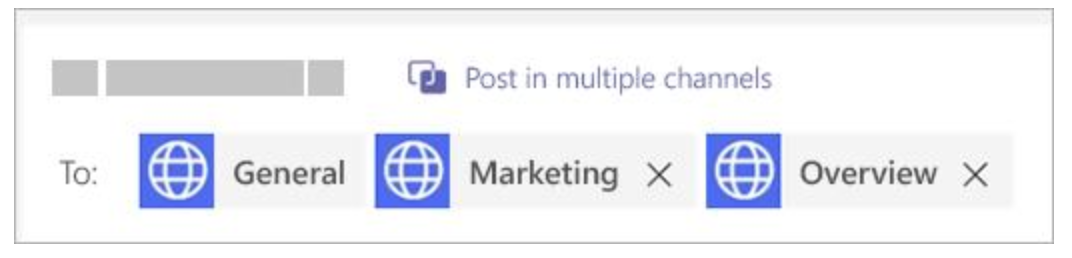Microsoft 365 Updates: To-Do, Outlook, Stream, Power BI, Teams, and Office 365
Key Updates and Announcements
Happy Saturday! A day late this week due to Ignite the tour located in Sydney. Better late than never!
Several updates this week affecting security, and additional features. Here’s a quick overview of a few of the updates which I’ve taken an interest with:
-
Feature Update: Tasks powered by To-Do generally available: In recent months, Microsoft have begun consolidating how people access and review their own tasks, tasks relating to planner, flagged emails, etc. As a result, classic tasks will no longer be available as part of Outlook on the web, however additional integration with To-Do will become available. If you haven’t used To-Do then I highly recommend you do, it’s a great way to keep track of outstanding tasks and other related information. You can access your own To-Do list via Click here to open To-Do
-
New Feature: Outlook mobile enabled Delegate permissions for mailboxes: For years people were asking for the ability to open a shared or delegated mailbox via a mobile device, and this feature was recently enabled. Several features are still outstanding, however in the coming months additional changes enable delegates using iOS and Android the ability to send email and respond to calendar invites on behalf of someone else. This change will assist those who rely heavily on mobile devices to complete their work, especially workers who are constantly on the go.
-
New Feature: Interactive Yammer email in Outlook on the Web: Those who utilise Outlook on the Web will be able to view and respond to discussions from within OWA. This change helps to speed up the workflow of Yammer users as the notification email will no longer trigger opening an additional application. This change is expected to be available by early March 2020.
-
Updated Feature: Teams Channel Cross posting: A recent change to Teams enables a single post to be placed into multiple teams and channels. The existing feature set does not allow for these posts to be modified, instead if a change needs to occur then the only option is to delete and then post an updated version. This limitation is rather annoying, especially for those who do tend to revise these posts as they see fit. By mid March the limitation will be removed and you shall be able to edit messages and add or remove the channels the post should be seen.
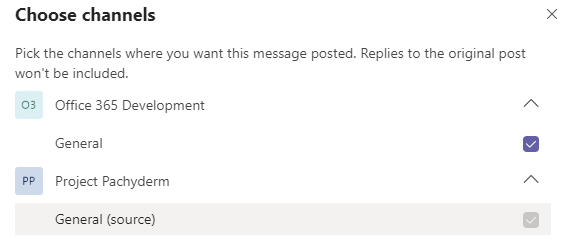
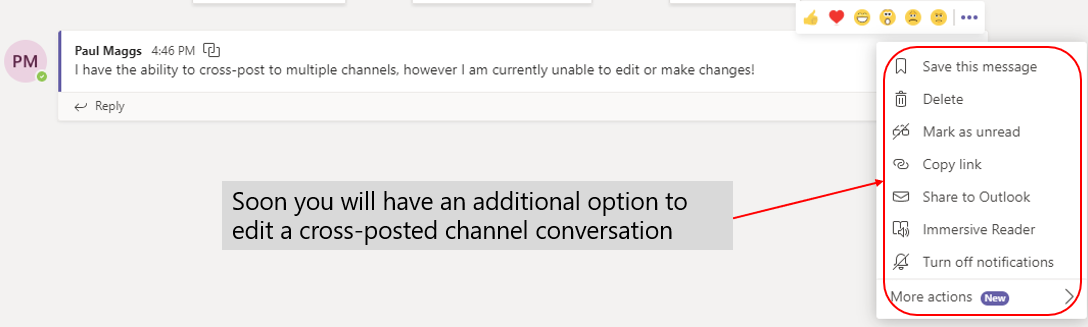
List of Updates
Note: Please ensure you’re signed into your Office 365 Administration portal to access the links referenced below. Also note, some tenants may not have all the below updates currently published to them
Feature Update: Tasks powered by To-Do generally available
Click here for more information
MC203853, Plan For Change, Published date: Feb 13, 2020
As announced in MC184484, July 2019, the new Outlook on the web is generally available. As we continue to evolve the experience we are announcing that the new Tasks experience powered by To Do is generally available. As part of this change >we will be retiring the opt-in toggle for classic Tasks.
New Feature: Outlook mobile enabled Delegate permissions for mailboxes
Click here for more information
MC203923, Stay Informed, Published date: Feb 14, 2020
Delegates who have been granted full access permissions to send email and respond to calendar invitations on the behalf of another person will soon be able to do so from Outlook for iOS and Android.
- We’ll be gradually rolling this out in mid-February 2020.
- The rollout should be completed by mid-April.
This message is associated with Microsoft 365 Roadmap IDs 53666 and 53667.
Updated Feature: Microsoft Stream cloud recordings
Click here for more information
MC200501, Plan For Change, Published date: Jan 17, 2020
Major Update: Announcement Applies To: All
Updated February 13, 2020: We have updated the post to emphasize the default state once this change is made.
Meeting recordings are stored in Microsoft Stream cloud storage. Tenant admins have an option to go the Microsoft Teams admin center to turn ON/OFF “Allow cloud recording” setting for Teams meetings. The recording feature is currently disabled for customers whose Teams data is stored in-country if Microsoft Stream is not available in country. We will be changing this configuration by enabling the recording feature for customers even if Microsoft Stream data residency is not yet in country.
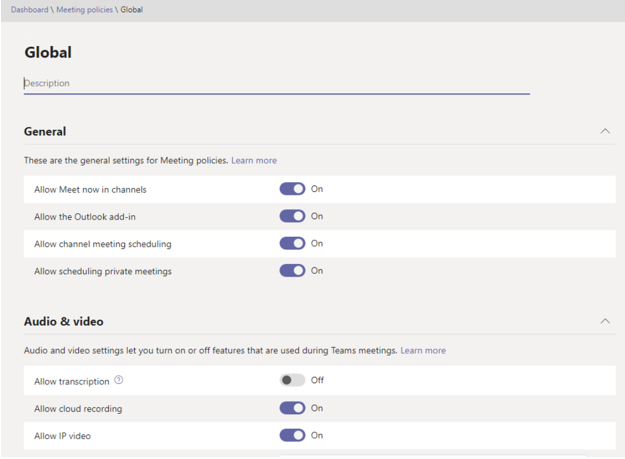
Updated Feature: Enhanced Power BI tab for Teams
Click here for more information
MC203845, Stay Informed, Published date: Feb 13, 2020
We’re making it possible for Microsoft Teams users to experience the new Power BI workspace.
- We’ll be gradually rolling this out mid-February 2020.
- The rollout will be complete by end of February.
This message is associated with Microsoft 365 Roadmap ID 61047.
New Feature: Interactive Yammer email in Outlook on the Web
Click here for more information
MC203778, Stay Informed, Published date: Feb 13, 2020
With this update, Yammer email notifications in Outlook on the Web (OWA) will render as fully interactive Yammer threads. The rollout will be completed by early March 2020.
This message is associated with Microsoft 365 Roadmap ID 61055.
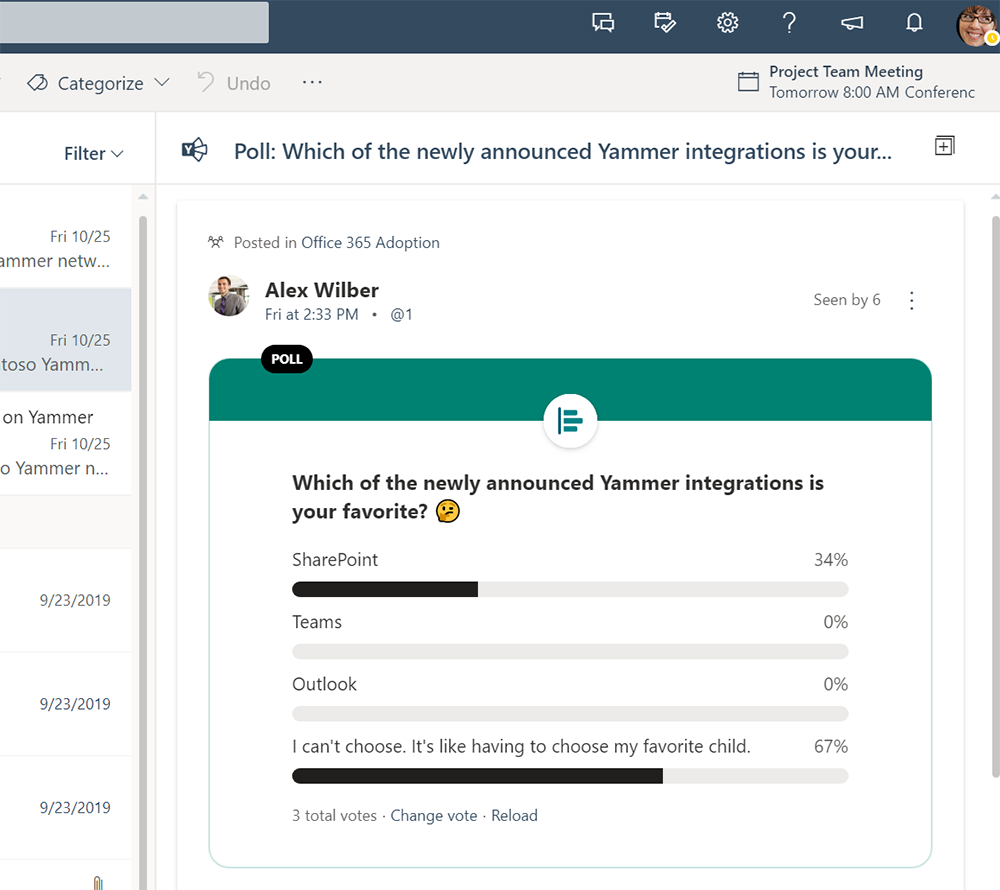
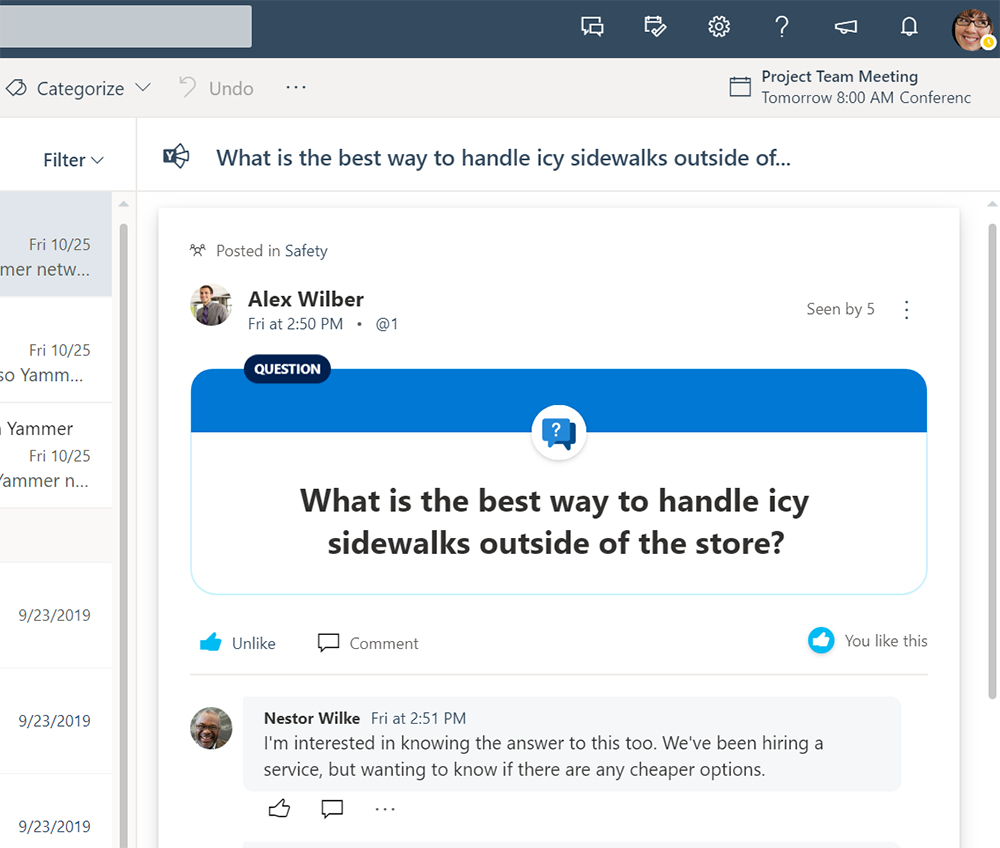
Updated Feature: Restricting form-based authentication in Office apps
Click here for more information
MC203731, Stay Informed, Published date: Feb 12, 2020
Major Update: Announcement Applies To: All
To help provide additional security coverage, we are changing how form-based authentication in Office applications is handled. Forms-based authentication is a legacy authentication method for Office resources that are not protected by >Azure Active Directory (AAD) or Microsoft account (MSA).
We’ll be rolling this out to the Office ProPlus Monthly Insiders channel starting in mid-February and other channels should expect the change to be deployed by the end of February.
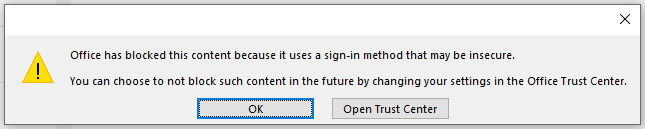
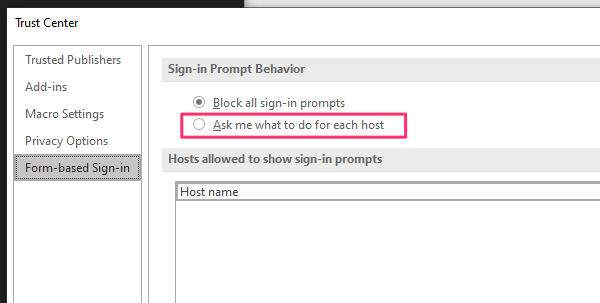
New Feature: Office 365 Message Encryption (OME) updates to enhance email authenticity
Click here for more information
MC196886, Stay Informed, Published date: Nov 27, 2019
Updated February 12, 2020: In order to ensure the best experience, we are pausing these Office 365 Message Encryption (OME) updates. The first change listed below (Updated email layout for encrypted messages) has been successfully rolled out to all tenants.We will communicate the updated timeline and needed preparation steps, in a new Message center post, when we are ready to move forward. Original Message center post below for reference
We are rolling out updates to Office 365 Message Encryption (OME) that enhance the authenticity of OME email.
- We will roll out these features in early January 2020.
- The roll-out will be complete the first of April (previously February).
This message is associated with Microsoft 365 Roadmap ID 59001.
MC196886 Follow up - Office 365 Message Encryption and messaging.onmicrosoft.com
Click here for more information
MC203712, Plan For Change, Published date: Feb 12, 2020
Action required by Feb 20, 2020
As communicated in MC196886 we are pausing the Office 365 Message Encryption (OME) update. As part of this effort, we are rolling back change number two, OME email will use the customer domain.
If you took no action after receiving the prior message (MC196886), you can ignore this notification.
Updated Feature: Teams Channel Cross posting
Click here for more information
MC203670, Stay Informed, Published date: Feb 12, 2020
Your end users will soon be able to edit the content and channel distribution of a Microsoft Teams message after it has been posted. This feature does not apply to mobile.
- We’ll be gradually rolling this out the end of February 2020.
- The roll-out will be completed by mid-March.
This message is associated with Microsoft 365 Roadmap ID 60946.