Microsoft 365 Updates: Microsoft makes changes to boost Office 365 performance, Teams Australian media processors, Outlook, Secure score, SharePoint, and Office 365
Key Updates and Announcements
Happy Friday, Everyone. I hope everyone is staying safe during these trying times.
Microsoft streamlining Office 365 performance to accommodate additional remote workers
Due to the current world climate, there’s been a surge in the number of people working from home resulting in unprecedented pressure placed onto IT infrastructure, including networks and cloud based services. As a result of this additional usage, Microsoft have made changes to de-emphasis some features to free up valuable computing resources to ensure vital services remain responsive. Whilst not an exhaustive list of the changes, Microsoft have advised of the following features impacted by this changes:
- Presence: Reduced the frequency with how often checks are made for changes in presence
- Typing indicator: Reduce the interval for how often the typing indicator displays within a teams conversation. This indicator is displayed when a chat participant is typing.
- Video resolution: Reduction in video resolution during video calls to free up resources for other Office 365 services and applications.
Microsoft introduce local media processors to boost performance
Microsoft have also announced Australian hosted media processors for Microsoft Teams. Having local media processors significantly reduces latency for Teams media, such as audio. As a result, expect an uplift with teams media quality and performance.
It should be noted that the SIP proxy is still located in Singapore, however SIP traffic is not as sensitive to network conditions as media and as a result shouldn’t have an impact on services.
Media traffic: Media processors geography The media traffic flows via components called media processors. Media processors are placed in the same datacenters as SIP proxies. Also, there are additional media processors to optimize media flow. For example, we do not have a SIP proxy component now in Australia (SIP flows via Singapore or Hong Kong) but we do have the media processor locally in Australia. The need for the media processors locally is dictated by the latency which we experience by sending traffic long-distance, for example from Australia to Singapore or Hong Kong. While latency in the example of traffic flowing from Australia to Hong Kong or Singapore is acceptable to preserve good call quality for SIP traffic, for real-time media traffic it is not.
Location of the media processors:
Locations where both SIP proxy and media processor components deployed:
- US (two in US West and US East datacenters)
- Europe (Amsterdam and Dublin datacenters)
- Asia (Singapore and Hong Kong datacenters)
Locations where only media processors are deployed (SIP flows via the closest datacenter listed above):
- Japan (JP East and West datacenters)
- Australia (AU East and West datacenters)
You can read more about Teams media processors here.
List of Updates
Note: Please ensure you’re signed into your Office 365 Administration portal to access the links referenced below. Also note, some tenants may not have all the below updates currently published to them
Notifications in Outlook to obtain Outlook for iOS and Android on mobile devices
Click here for more information
MC207028, Stay Informed, Published date: Mar 19, 2020
Beginning at the end of March, Microsoft will start to notify users in Outlook that they can get Outlook for iOS and Android on their mobile device.
This change does not apply in the European Union, European Economic Area, and certain other locations and for customers subscribed to government and education Office 365 and Microsoft 365 plans. If your tenant is included in that list, then you may safely disregard this message.
With deep integration across OneDrive, Teams and Office apps, Outlook is the best way to experience Office 365 on a mobile device. Outlook mobile integrates Microsoft 365 enterprise-grade security to protect company data for a mobile workforce with built in protection against viruses, spam, phishing attacks and other threats. Many customers are not aware they can get additional functionality and commercial use rights to Outlook mobile as part of their Office 365 and
Microsoft 365 services at no extra cost.
End User Spam Notification messaging updates
Click here for more information
MC206724, Stay Informed, Published date: Mar 17, 2020
Beginning April 17, 2020, we’re changing the quarantine notification text to provide more clarity on action.
Before:
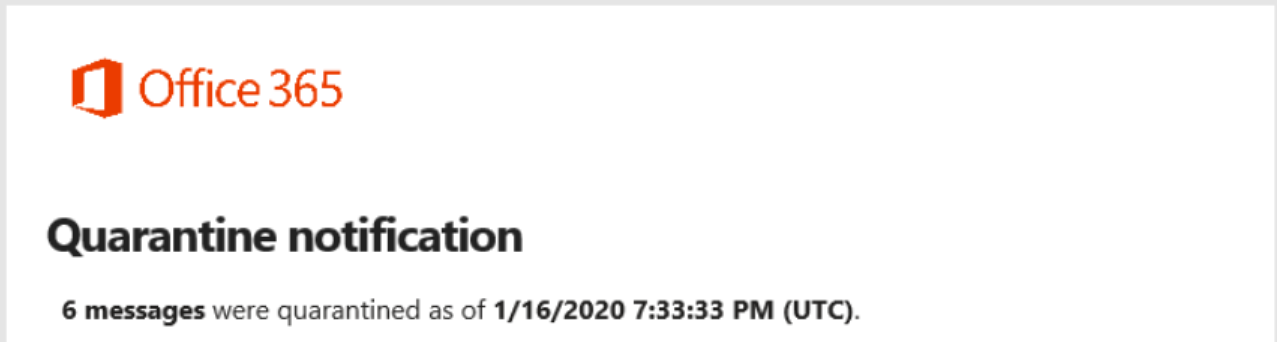
After:
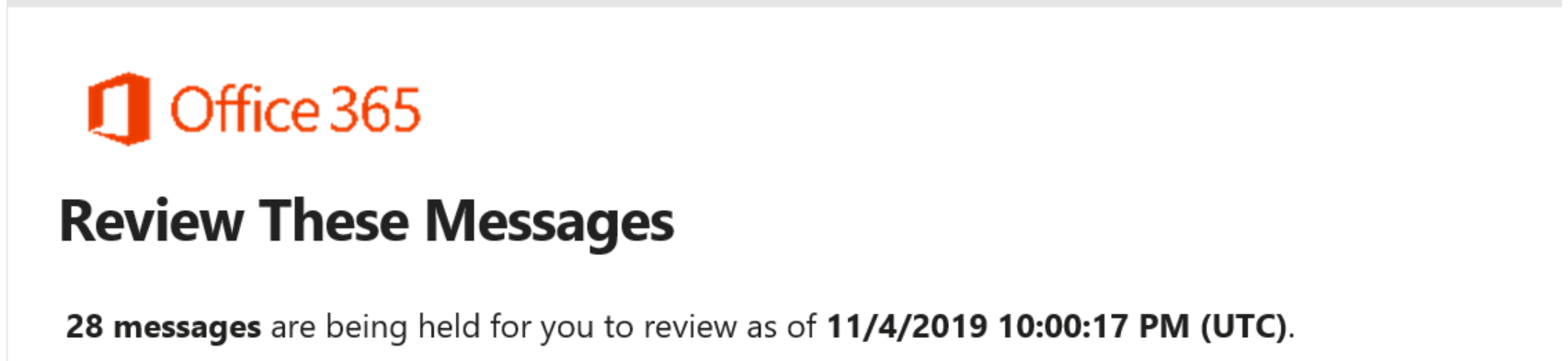
Updated Feature: Microsoft Secure Score improvement action updates
Click here for more information
MC206238, Stay Informed, Published date: Mar 11, 2020
Major Update: Announcement Applies To: All
Updated March 18, 2020: To ensure the best experience we are extending the roll-out of this feature.
We’re updating Microsoft Secure Score improvement actions to ensure a more accurate representation of security posture.
We’ll be rolling this out to customers in the coming week (previously March 16, 2020).
Updated Feature: Updated SharePoint start page experience
Click here for more information
MC192001, Stay Informed, Published date: Oct 1, 2019
Updated March 18, 2020: At this time, based on usage, we are stopping the roll out of the updated SharePoint start page experience. After April 1, all users who may have received the updated experience will revert back to the current experience as shown below and documented here: Discover content with SharePoint start page. Future updates to this feature will be announced in the Microsoft 365 roadmap and Message center.
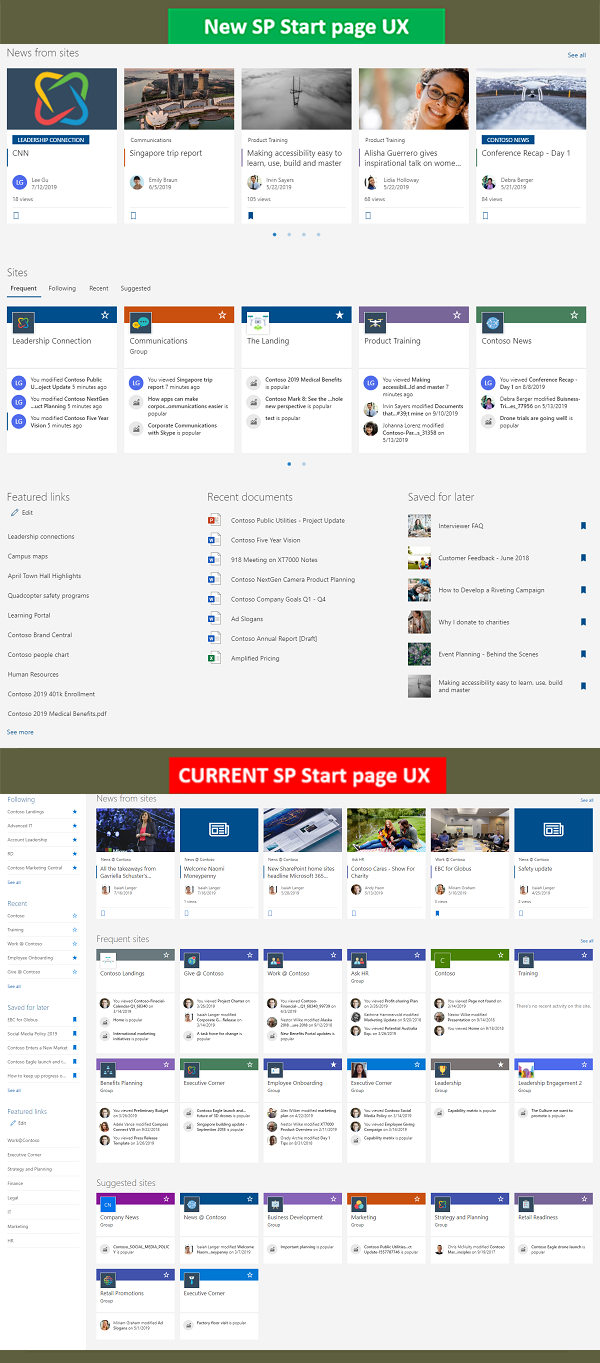
Updated Feature: Device Management support for Collaboration Bars
Click here for more information
MC206748, Stay Informed, Published date: Mar 17, 2020
We are adding support for managing Collaboration Bars in Teams Admin Center.
- We will be gradually rolling this out to selected customers in March 2020.
- The roll-out will be completed the last week of March 2020.
This message is associated with Microsoft 365 Roadmap ID 62446.
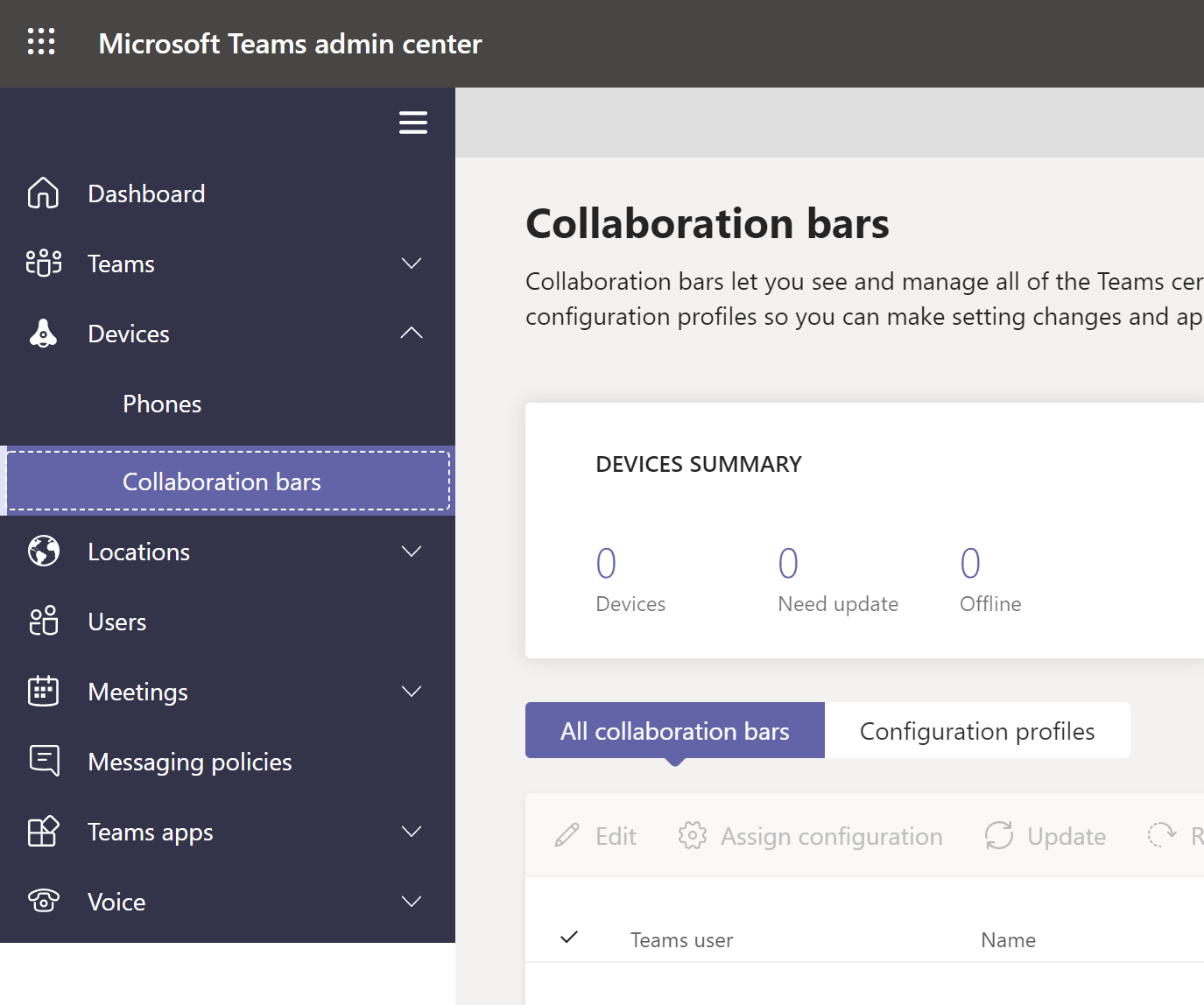
New Feature: Audience targeting in site, footer and hub navigation
Click here for more information
MC206671, Stay Informed, Published date: Mar 17, 2020
SharePoint site owners will soon be able to filter navigational links to specific audiences by using audience targeting.
- We’ll be gradually rolling this out to Targeted Release customers at the end of March.
- The roll-out will be completed in early May.
This message is associated with Microsoft 365 Roadmap ID 34251.
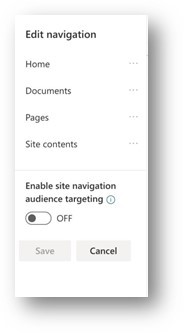
New Feature: SharePoint mobile app to support customized themes
Click here for more information
MC206623, Stay Informed, Published date: Mar 16, 2020
Both the iOS and Android versions of the SharePoint mobile app will soon support customized themes, which can include a company logo and colors that match your brand.
- We’ll be gradually rolling this out to Targeted Release customers in mid-March 2020.
- The rollout will be completed for all customers by the end of April 2020.
This message is associated with Microsoft 365 Roadmap ID 61374.
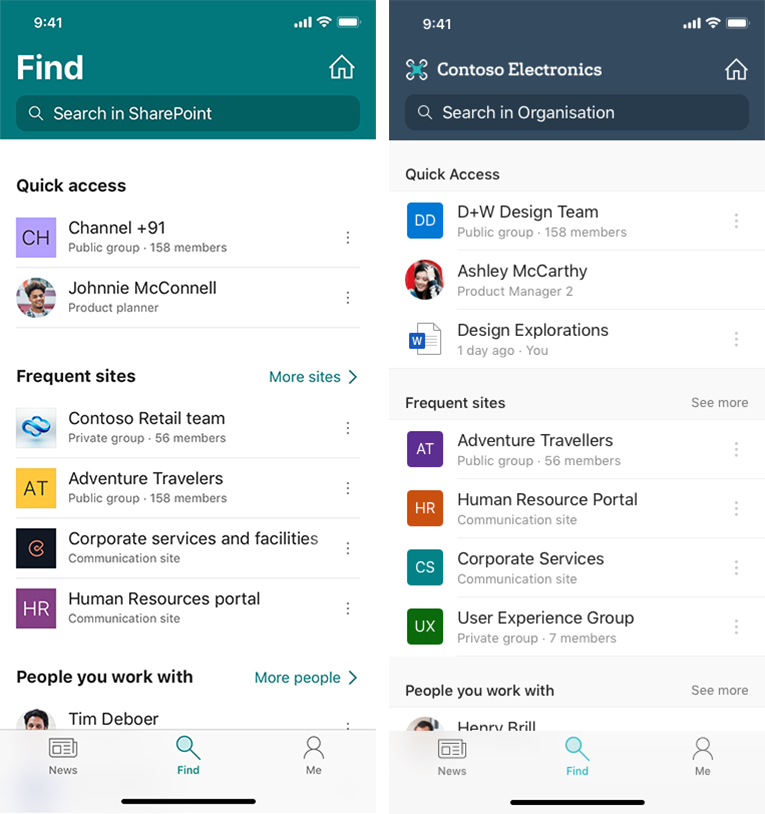
Awareness of Microsoft 365 temporary feature adjustments
Click here for more information
MC206581, Stay Informed, Published date: Mar 16, 2020
Major Update: Announcement Applies To: All
To best support our Microsoft 365 customers worldwide and accommodate new growth and demand during these unprecedented times, we’re making temporary adjustments to select non-essential capabilities. We do not expect these changes to have significant impact on the end users experience but wanted to make you aware.
Examples of changes we may make include:
- how often we check for presence
- the interval in which we show when the other party is typing
- video resolution
- We will provide further updates to this Message center post should the situation change.