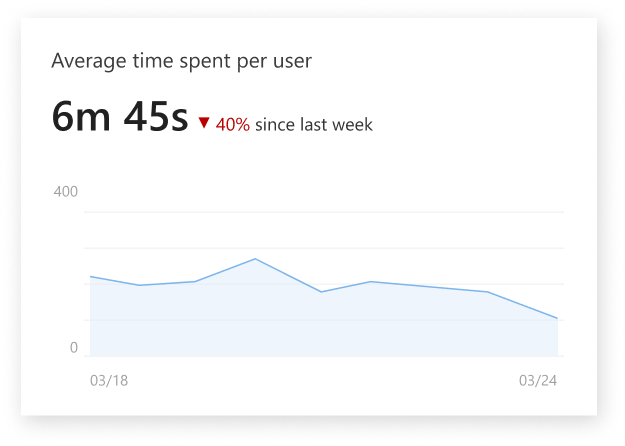Microsoft 365 Updates: Enable Communications Site Experience on Classic Teams Sites, Retention Label Updates Applying to Exchange, New eDiscovery Features, and Outlook for Android Play my Emails
Key Updates and Announcements
Happy Friday, everyone!
This weeks Microsoft 365 updates. Updates this week include enabling a communications site experience on a classic teams site, visual updates for SharePoint Online lists and document management libraries, an update to retention labels applied to Exchange where deletion or retention is based off when a label was applied, and Play my Emails for Outlook on Android devices.
Delayed and Rollout Date Change Announcements:
- (Updated) New Feature: Suggested text coming in Outlook on the web : To be rolled out to standard release customers by end of June 2020, additional communications will be made when released to other parts of the world
- (Updated) Notifications in Outlook to obtain Outlook for iOS and Android on mobile devices : Updated June 17, 2020: The message has been updated to extend the post for visibility.
- (Updated) Updating classic SharePoint team site home pages to the modern template : To be rolled will be complete by End June (previously May)
- (Updated) Updates to Outlook for iOS and Android : Work and personal contact separation in Android (56759) Roll-out to be completed by end of June
- (Updated) New Feature: Outlook introduces Incident Notification for IT Admins : To ensure the best possible experience for our users, we are delaying some of our deployments to reduce the amount of change flowing into the services. We are continuing the roll-out to Monthly Channel.
- (Updated) New Feature: SharePoint Auto Digest Email : The message has been updated to provide additional clarity around the feature, timing and controls
- (Updated) Feature Update: Suggested replies in French and Italian for Outlook on the web in Europe : French: Targeted Release, late June (was mid-May); Standard Release, early July (was late May), Italian: Targeted Release, late May; Standard Release, early June.
- (Updated) New Feature: Schedule pages and news posts in SharePoint : We will begin gradually rolling this out to Standard Release customers the end of June; the rollout will be complete in early July.
- (Updated) New Feature: Audience targeting in site, footer and hub navigation : The roll-out will be complete for all customers by the end of June
- (Updated) Microsoft Teams support for Egnyte as a Third party cloud storage provider : This is a reminder that Egnyte will soon be available as a Third-party cloud storage provider
New Microsoft 365 Features
Note: Please ensure you’re signed into your Office 365 Administration portal to access the links referenced below. Also note, some tenants may not have all the below updates currently published to them
Enable communication site experience on classic team sites
Click here for more information
MC216591, Stay Informed, Published date: Jun 17, 2020
This optional feature allows SharePoint admins and site owners to enable the modern communication site experience on any classic team site that meets the requirements, including the root site.
This message is associated with Microsoft 365 Roadmap ID 46338.
When this will happen
- We will begin gradually rolling out this feature to Targeted Release (for entire organization) customers by the end of June 2020.
- The rollout will be completed for all customers by the end of July 2020
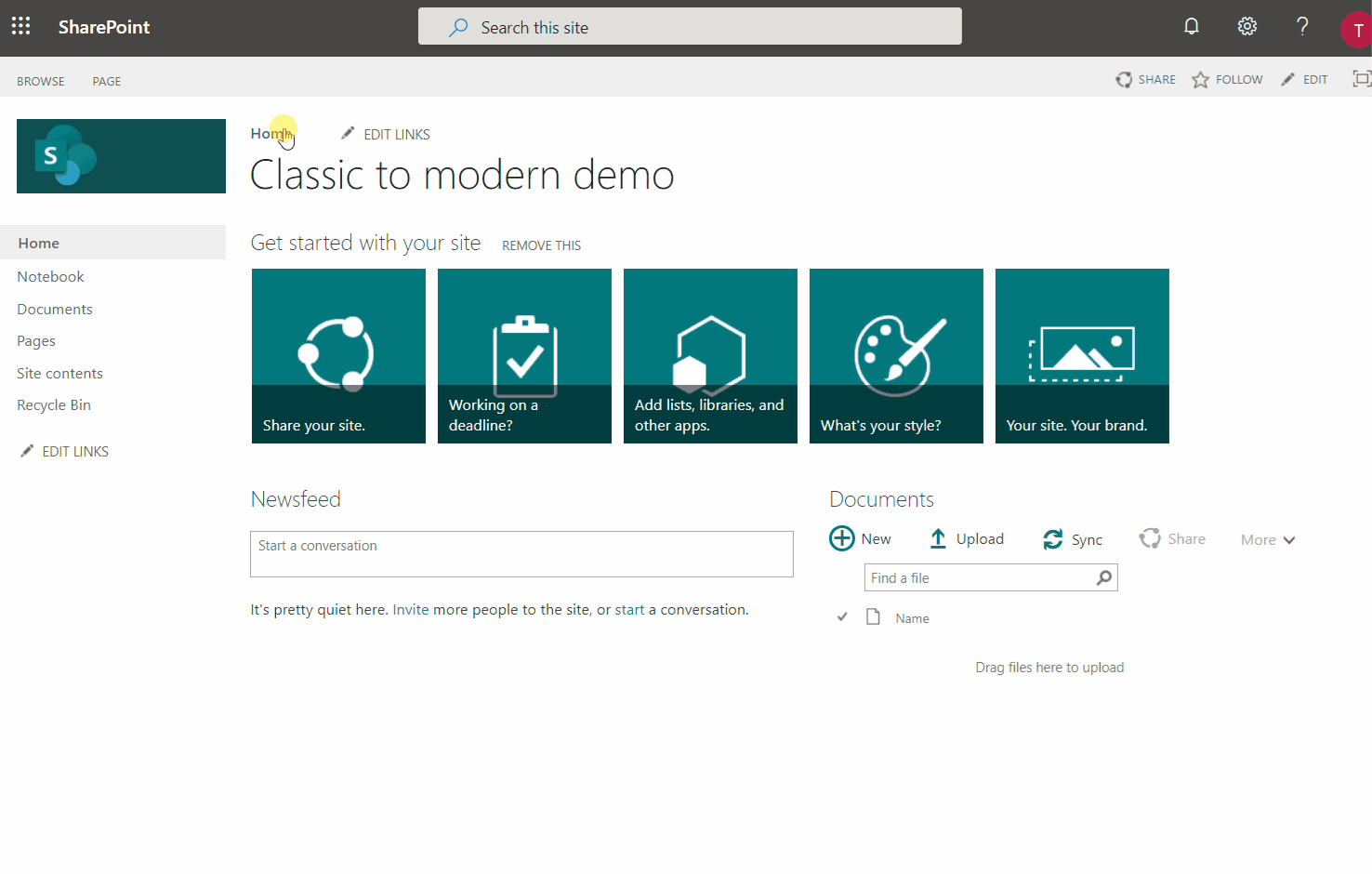
Quick Edit: fixed row height, row selection, and visual updates in SharePoint lists and document libraries
Click here for more information
MC216574, Stay Informed, Published date: Jun 17, 2020
In SharePoint document libraries and lists, we are releasing three new features in the Quick Edit experience.
- Fixed row height, Roadmap ID 64867
- Row selection, Roadmap ID 64868
- Visual updates, Roadmap ID 64871
When this will happen
These three features will roll out to Targeted Release customers from the end of June through mid-July. These feature will roll to Standard Release customers from mid-July to mid-September.
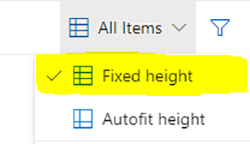
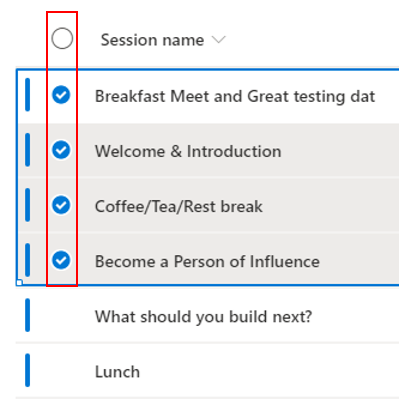
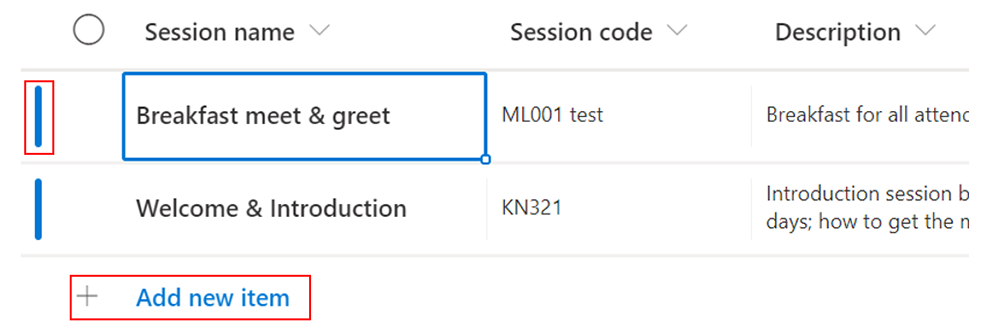
M365 Information Governance: Update to retention labels
Click here for more information
MC216379, Plan For Change, Published date: Jun 16, 2020
We’re introducing the ability to have Exchange items support retention labels for which period of retention or deletion based is based upon when an item was labeled.
Key points:
Timing: Initiating release in mid-July and complete for all customers by early August.
- Rollout: Tenant level
- Control type: Admin Control
- Action: Confirm policy expiration date matches your expectation
How this will affect your organization If you are utilizing retention labels for Exchange Online created in the Information Governance or Records Management solutions of the Microsoft 365 Compliance Center, and these retention labels have their period of retention or deletion >based on when the item was labeled, newly labeled messages will have their expiration date based off the date the label was applied rather than when the message was received or sent.
What you need to do to prepare If you are already using retention labels in Exchange Online based on when the item was labeled, you should confirm that this change will calculate the desired expiration date.
New Advanced eDiscovery features: non-custodial data sources and bulk-add custodians
Click here for more information
MC216372, Stay Informed, Published date: Jun 15, 2020
We will soon begin rolling out two new features for Advanced eDiscovery in Microsoft 365.
This message is associated with Microsoft 365 Roadmap IDs 64035 and 64036.
When this will happen
Rollout will begin mid-June 2020, and we anticipate it will be complete by early July.
Outlook for Android launches Play My Emails
Click here for more information
MC216371, Stay Informed, Published date: Jun 15, 2020
Outlook for Android will roll out Play My Emails near the end of June to customers in the United States. Play My Emails lets you catch up with new email in your focused inbox.
This message is associated with Microsoft 365 Roadmap ID 58736.
When this will happen
- We will begin gradually rolling this out to United States customers in late June.
- We expect the roll out to be complete in mid-July.
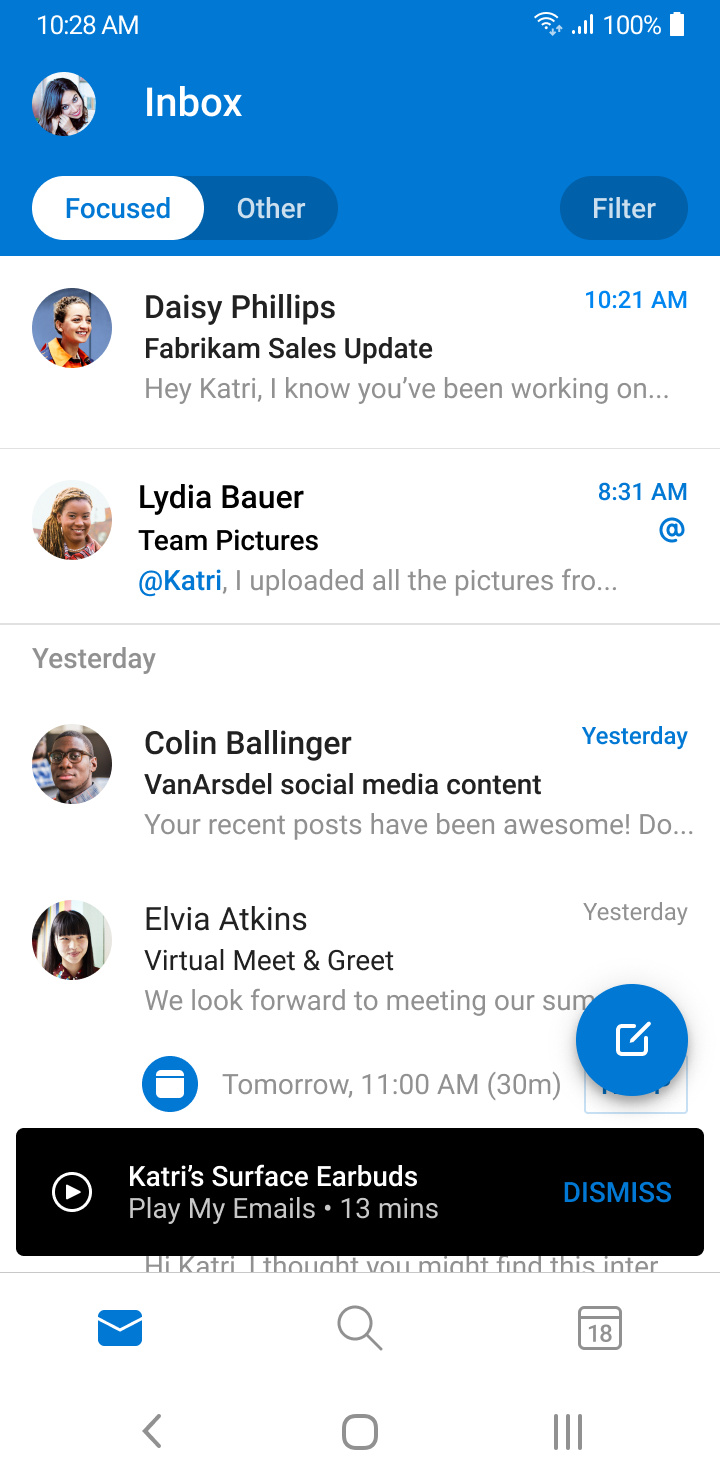
New Feature: SharePoint, average time spent per user report
Click here for more information
MC216146, Stay Informed, Published date: Jun 12, 2020
We are adding a report on the SharePoint site usage page, Average time spent per user.
This message is associated with Microsoft 365 Roadmap ID 57159.
When this will happen
- We’ll be gradually rolling this out mid-June 2020.
- The rollout will be completed by mid-July.