Microsoft 365 Updates: Call Merge is coming to Microsoft Teams, Updated TLS 1.0 and 1.1 retirement dates, Updated Record Management Behaviour, Conditional Access Enhancements, and Dynamics 365 & Power Platform Storage Compliance Enforcement
Key Updates and Announcements
Happy Friday, everyone!
Microsoft Teams is getting call merge, a voice feature many people have requested, more details about the updated TLS 1.0 and TLS 1.1 retirement dates, and a whole bunch of more updates!
Delayed and Rollout Date Change Announcements:
-
Updated Meeting join experience for users who don’t have a meeting creation policy assigned : We originally communicated about an Updated Meeting join experience for users who don’t have a meeting creation policy assigned in MC209349 (April ‘20). This feature was rolled out but due to an issue was rolled back. We are now ready to move forward with rolling this out to tenants with EDU licensing
-
TLS 1.0 and 1.1 retirement date in Office 365 to be October 15, 2020 : We originally paused the retirement of TLS 1.0 and 1.1 in Office 365 (MC186218 June ‘20) due to these unprecedented times. As companies have pivoted their supply chains and countries have started to re-open, we have re-established a retirement date for TLS 1.0 and 1.1 in Office 365 to be October 15, 2020. As previously communicated (MC126199 in Dec 2017, MC128929 in Feb 2018 and MC186827 in July 2019), we are moving all of our online services to Transport Layer Security (TLS) 1.2+ toprovide best-in-class encryption, and to ensure our service is more secure by default.
-
Updated information on MC217599: transition to Power Platform Admin Center : Change has been postponed until 31 July
New Microsoft 365 Features
Note: Please ensure you’re signed into your Office 365 Administration portal to access the links referenced below. Also note, some tenants may not have all the below updates currently published to them
New question and answer capabilities coming to Yammer communities
Click here for more information
MC218734, Stay Informed, Published date: Jul 16, 2020
We will soon release new question and answer capabilities in Yammer communities.
This message is associated with Microsoft 365 Roadmap IDs 65533 and 65534.
When this will happen
We will begin rolling out this out in mid-July 2020. We anticipate the rollout will be complete the end of the month.
How this will affect your organization
- Community admins will be able to convert Yammer conversations into questions. Users can then use question and answer features such as best answer.
- Community admins will be able to make questions the default style for a Yammer community.
- When using the Yammer mobile app, users will be able to filter community content to see all questions and unanswered questions.
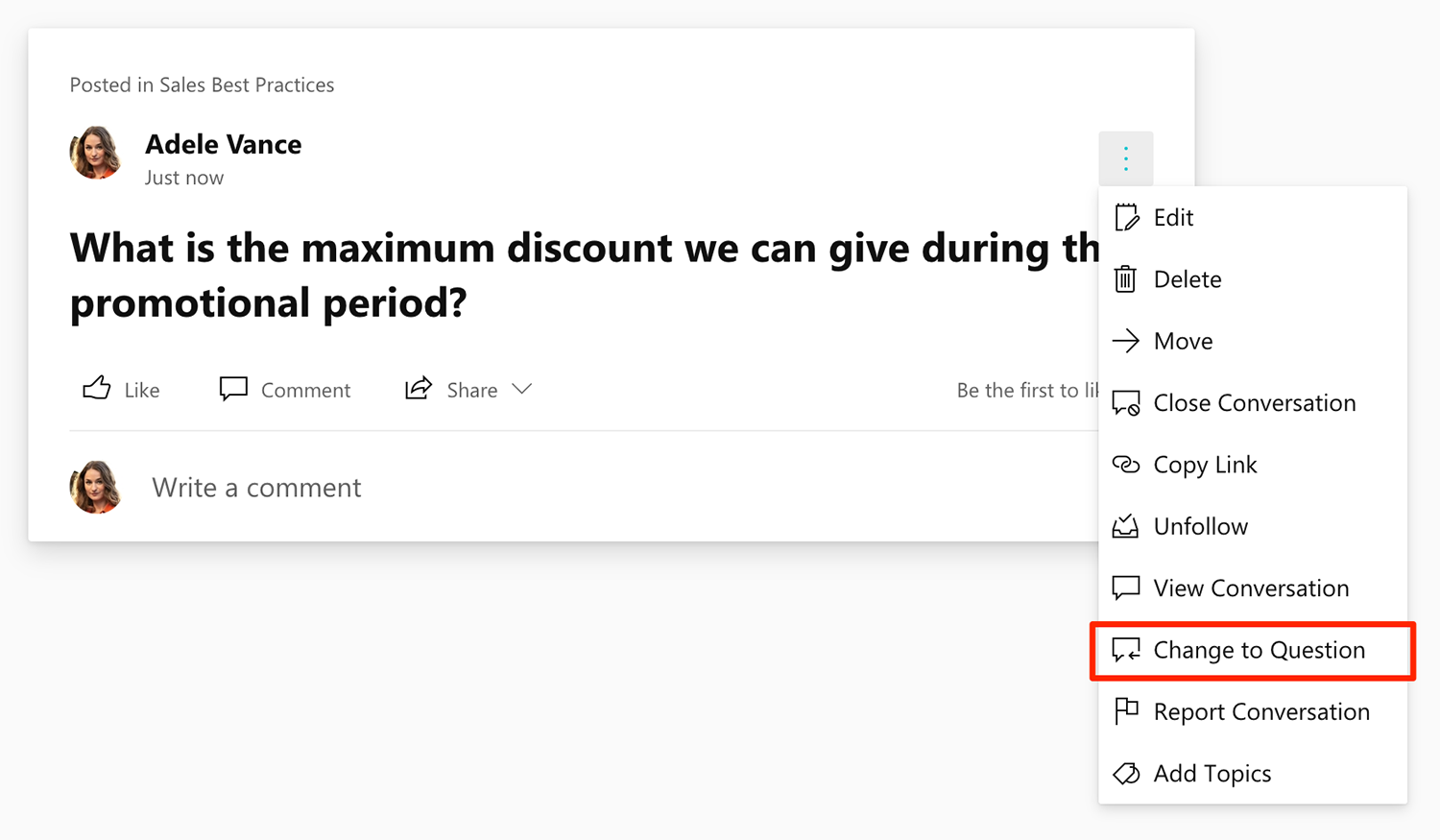
NewTek NDI for Teams
Click here for more information
MC218745, Stay Informed, Published date: Jul 17, 2020
Microsoft Teams meetings will support integration with NewTek NDI, enabling a way to convert a meeting participant’s feed into a discrete, individual video source that can be managed in video production tools for broadcasts.
This message is associated with Microsoft 365 Roadmap ID 66009.
When this will happen
Support for the integration will begin rolling out in mid-August 2020, and the rollout will be complete mid-September 2020.
How this will affect your organization NDI for Teams provides new ways to customize your organizations video broadcasts.
Admin operations for exporting Power Apps and Power Automate user licenses
Click here for more information
MC218785, Stay Informed, Published date: Jul 17, 2020
As part of the planned transition from the Power Apps and Power Automate admin centers to the Power Platform admin center (MC217599 June ‘19), all admin operations and associated cmdlets have been migrated to Windows PowerShell. With this change, admins have the capability to export a list of assigned Power Apps and Power Automate user licenses by performing administration operations using the admin cmdlets.
How does this affect me?
There is no option to download the list directly from the Power Platform admin center. Instead, you will need to install PowerShell to perform operations using the associated admin cmdlets.
Azure CDN caching for SharePoint and OneDrive Video
Click here for more information
MC218786, Plan For Change, Published date: Jul 17, 2020
Major update: Announcement Applies To: null
We are pleased to introduce Azure Content Delivery Network (CDN) support for videos to improve streaming performance and the overall user experience in SharePoint and OneDrive.
Key points
Microsoft 365 Roadmap ID 66065
- Timing: Targeted release mid-August; complete worldwide by the end of August
- Roll-out: tenant level
- Action: review and assess
- How this will affect your organization
Popular videos stored in SharePoint and OneDrive will be streamed from the Azure CDN closest to the user to optimize the playback experience. At all times data will remain within the Microsoft 365 compliance boundary.
SharePoint – Centralized management for hub visitor permissions
Click here for more information
MC218789, Stay Informed, Published date: Jul 17, 2020
SharePoint hub permissions enable hub owners to centralize the management ofvisitor access to associated sites.
This message is associated with Microsoft 365 Roadmap ID 65641.
When this will happen
- We’ll gradually roll this out to Targeted Release customers in early August.
- We expect to roll out to everyone else in mid-August and complete the rollout by the end of September.
- How this will affect your organization
- This is an optional feature for both hubs and associated sites which allows for greater viewer access to content and improved discoverability across sites.
After enabling a hub to sync to associated sites, hub owners can specify access by individuals, security groups, or M365 groups.
- The new visitor permissions will become activated the next time the viewer accesses the hub.
- Associated site hub owners can disable the sync for sites that need to remain private from the rest of the hub.
Outlook - new resource booking capabilities
Click here for more information
MC218929, Stay Informed, Published date: Jul 21, 2020
We are adding the ability for you to configure “workspaces” for your organization in Exchange Online. Those workspaces will then be available for booking through the Outlook calendar, similar to how users book a conference room.
This message is associated with Microsoft 365 Roadmap IDs 65645 and 65646.
When this will happen
You can begin creating workspaces now using PowerShell.
- They will be accessible from Outlook on the web and in Insiders Fast in Outlook for Mac.
- We will let you know when workspaces become accessible in Outlook for Windows.
How this will affect your organization What is a workspace? A workspace is a physical location where employees can work from. It can be made up of many desks or can be a single desk.
- Workspaces have a capacity and minimum booking duration requirement.
- Workspaces can be booked at the same time by as many people as the capacity permits.
Additional languages supported for suggested replies in Outlook on the web
Click here for more information
MC218940, Stay Informed, Published date: Jul 21, 2020
Outlook on the web is adding support for suggested replies for conversations in German and Spanish for customers with mailboxes in Europe.
This message is associated with Microsoft 365 Roadmap ID 65635.
When this will happen
- We will begin rolling this out to Targeted Release customers in late July.
- We will begin rolling this out to Standard Release customers in early August.
- The rollout will be complete the end of September.
How this will affect your organization Suggested replies are short email responses that appear at the bottom of an email message. When your users receive a message in email that can be answered with a short response, Outlook >suggests three responses that they can use to reply with a couple of clicks.
When this rolls out to your tenant, when a user has a conversation in one of those languages and their mailbox is located in Europe, Outlook may suggest short responses to email messages.
Microsoft 365 Records Management - Updated behavior for records
Click here for more information
MC218924, Plan For Change, Published date: Jul 20, 2020
Major update: Announcement Applies To: All
We’re updating the behavior of items marked as a record across Exchange, SharePoint and OneDrive to improve the consistency of the experience across Microsoft 365.
Key points
- Timing: mid-August; complete in early September
- Roll-out: tenant level
- Action: review and assess
How this will affect your organization? If you have items declared as a record through the use of a retention label, you will notice the following changes to their behavior:
In Exchange:
- Users will no longer be able to soft-delete the email (for it to be preserved behind the scenes)
- Users will no longer be able to edit the subject, body of the email or remove attachments which used to cause an immutable copy to be generated behind the scenes In SharePoint:
- When an item is copied, the new item will not have the retention label which declares it as a record applied to it In OneDrive:
- When an item is copied, the new item will not have the retention label which declares it as a record applied to it
- Users will no longer be able to soft-delete the documents (for it to be preserved behind the scenes)
Manage OneDrive storage limits for users in the Microsoft 365 admin center
Click here for more information
MC218968, Stay Informed, Published date: Jul 21, 2020
We’re adding the ability for admin to manage OneDrive storage limits for individual users in the Microsoft 365 admin center.
This message is associated with Microsoft 365 Roadmap ID 65148
When this will happen
This change has begun rolling out and will be complete by the end of July 2020.
How this will affect your organization Admins will be able to manage OneDrive storage limits for individual users who have OneDrive enabled using the Microsoft 365 admin center. Admins can configure OneDrive storage settings by clicking Edit under Storage on the OneDrive tab of the user details.
Outlook - retiring support for some events from email
Click here for more information
MC218910, Plan For Change, Published date: Jul 20, 2020
Major update: Announcement Applies To: All
We will be retiring support for some types of events from our “events from email” feature.
Key Points:
- Major: Retirement
- Timing: Targeted release in late July all customers in mid-August
- Action: review and assess
How this will affect your organization: Once this change happens, users will no longer get those events automatically added to their calendars. These events were not enabled by default so this change will only be noticeable if users took an action in Settings to enable them.
The events that won’t be supported anymore are:
- Bills
- Dining reservations
- Events reservations
- Service reservations
Update on Copy and Restore operations
Click here for more information
MC218982, Stay Informed, Published date: Jul 21, 2020
This is a notification to inform you that starting the second week of August, we will start enforcing storage compliance. To that effect, if your organization has exceeded its available storage capacity for Dynamics 365 and Power Platform products, starting August 10th, 2020 administrators will be unable to copy and restore environments.
What actions do I need to take?
Please take the following steps:
- Understand current storage usage: You can view your organization’s current storage usage by visiting the Power Platform admin center at http://aka.ms/ppac.
- Reduce or delete storage: Use the Power Platform admin center to reduce the amount of storage in your tenant by deleting environments you no longer need. To learn more please visit free-up storage space and/or delete unwanted environments in our product documentation.
- Purchase additional storage: If needed you can purchase additional storage from Microsoft or your Microsoft reseller. To learn more about capacity add-ons, see the Dynamics 365 Licensing Guide or the “Add-ons” section of the Power Apps and Power Automate Licensing Guide. You can work through your organization’s standard procurement process to purchase capacity add-ons.
Office 365 ATP: External email forwarding controls and policy change
Click here for more information
MC218984, Plan For Change, Published date: Jul 21, 2020
Action required by Aug 28, 2020
Automated external email forwarding is a tactic attackers use to exfiltrate data out of an organization. To counter that, we are updating our anti-spam policies. First, we are providing a control to easily enable automatic external forwarding for select people in your organization. Second, we will change the “Automatic” setting to block automatic external forwarding. Internal automatic forwarding of messages will not be impacted by this change.
Key points
- Microsoft 365 Roadmap ID 63831
- Timing: rolling out at the end of July
- Roll-out: tenant level
- Control type: admin control
- Action: review and assess by August 28, 2020
How this will affect your organization In this initial release we will provide updated controls for administrators to configure their outbound antispam polices, via PowerShell and the Security and Compliance Center console, but will not be enforcing the actions so that administrators have an opportunity to configure the settings first. You will be able to determine who will be allowed to automatically forward email using inbox rules, or SMTP forwarding, outside of the organization.
There is no impact on external forwarding in this update, however automatic forwarding will be disabled based on the policy in a future update currently planned for September 1, 2020 and we will communicate via Message center. Once the policy takes effect messages that are being automatically forwarded outside the organization will be blocked and non-delivery report (NDR) will be sent to the user.
Retirement of notifications functionality in all Office 365 web apps except Outlook
Click here for more information
MC219002, Plan For Change, Published date: Jul 22, 2020
Major update: Announcement Applies To: null
We will be retiring the Notifications feature from the Office 365 web applications. This includes email, calendar and system alert notifications that appear with the bell icon in the header of these apps. Some app-specific notifications will continue to exist in certain applications such as Outlook and Yammer.
Key Points:
- Major: Retirement
- Timing: August 24, 2020
- Action: Review, assess and educate as appropriate
How this will affect your organization:
This will affect all users in your organization who use the Office 365 web applications such as Office.com, OneDrive and SharePoint. Users will still be able to access their email and calendar using the Outlook apps. System alert notifications such as for password expiration, will continue to be sent using email.
There are some web applications such as Word, Excel and PowerPoint where the notifications feature did not exist before. For these apps there will be no changes to the experience.
Updated information on transition to Power Platform Admin Center
Click here for more information
MC219006, Stay Informed, Published date: Jul 22, 2020
After reviewing customer feedback about our plans to deprecate the Power Apps and Power Automate admin center (MC217568) on June 30, 2020 and transition users to the unified Power Platform admin center, we have decided to postpone the redirection until July 31, 2020.
How does the affect me?
On July 31, 2020 Power Automate and Power Apps admin center will redirect you to the Power Platform admin center.
Outlook for iOS web view user agent string changes
Click here for more information
MC219072, Plan For Change, Published date: Jul 22, 2020
We’re making some changes to the Outlook for iOS client. On August 24, 2020, we’re modifying the web view user agent string that is used during user authentication.
Note: If your organization is not utilizing Outlook for iOS or rely on complex claims rules that utilize user agent strings for user authentication, you can disregard this message.
Key Points:
- Timing: August 24, 2020
- Action: review and assess
- How will this affect your organization:
For most organizations, this change will not affect your users or your authentication flows.
However, if your organization is relying on complex claims rules with on-premises (like Active Directory Federation Services) or third-party identity provider solutions that make decisions based on the user agent string, then you will need to update your claims rules to leverage the new user agent string taxonomy that Outlook for iOS with version 4.52.0 and later utilizes.
Outlook for iOS utilizes different user agent strings, depending on the scenario.
For Exchange Online connections and for Exchange administrators managing mobile device connections, Outlook for iOS utilizes the user agent strings defined in Managing Outlook for iOS and Android in Exchange Online. These user agent strings are not changing.
However, for web view requests (like what is used during authentication attempts with identity providers) Outlook for iOS utilizes the following custom, dynamic user agent string format:
Outlook-iOS/.prod.iphone () The development build number and AppStore version number changes with each release. For example, for version 4.45.0:
Outlook-iOS/725.5057280.prod.iphone (4.45.0) Beginning with version 4.52.0, Outlook for iOS will no longer use this custom, dynamic user agent string for web view requests. Instead, Outlook for iOS will leverage the native web view user agent that is based on the iOS/iPadOS version. As a result, any changes to the user agent string will be controlled by Apple’s operating system releases:
iOS: Mozilla/5.0 (iPhone; CPU iPhone OS 13_5_1 like Mac OS X) AppleWebKit/605.1.15 (KHTML, like Gecko) Mobile/15E148
iPadOS: Mozilla/5.0 (iPad; CPU OS 13_5_1 like Mac OS X) AppleWebKit/605.1.15 (KHTML, like Gecko) Mobile/15E148
This change ensures that Outlook for iOS provides a consistent authentication experience with other Microsoft mobile apps by utilizing the same user agent string.
Microsoft Teams Call Merge
Click here for more information
MC219084, Plan For Change, Published date: Jul 22, 2020
Call Merge gives end users the capability to merge their active unheld 1:1 call into another 1:1 call or another group call. This applies to Teams VOIP calls and PSTN calls.
Key Points: Microsoft 365 Roadmap ID: 66054 Timing: begin rolling out in mid-August and complete by end of August. Roll out: User level Control: User level
How this will affect your organization Once available, users will now have the ability to merge calls.
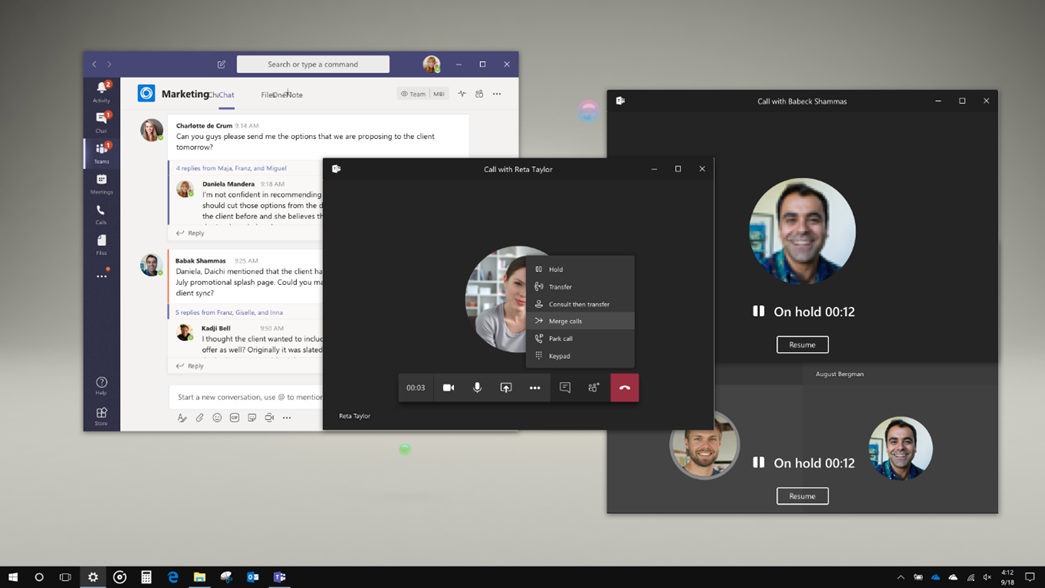
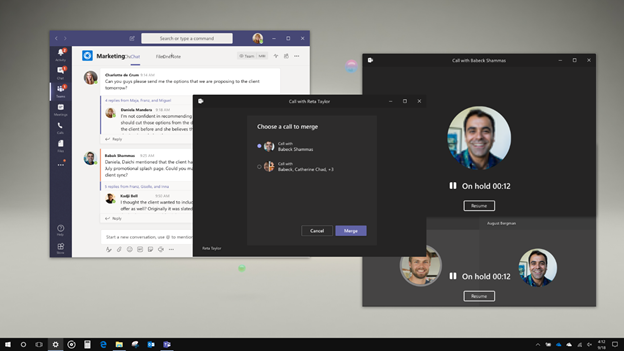
Changes to Shared Libraries navigation on the OneDrive Website
Click here for more information
MC219085, Stay Informed, Published date: Jul 22, 2020
We will be modifying how the list of Shared Libraries can be accessed on the OneDrive Website. With this change, the list of Shared Libraries will be available via a new “Shared Library” node in the left navigation pane of the product.
When will this happen:
We’ll be gradually rolling this change out to Targeted Release customers in late July.
How does this affect me?
When this change is released, to browse through the list of Shared Libraries, users can click on the new ‘Shared Library’ node in the left nav. The list of Shared Libraries will no longer be visible in the left navigation pane of the OneDrive website. The screens below illustrate the before and after views.
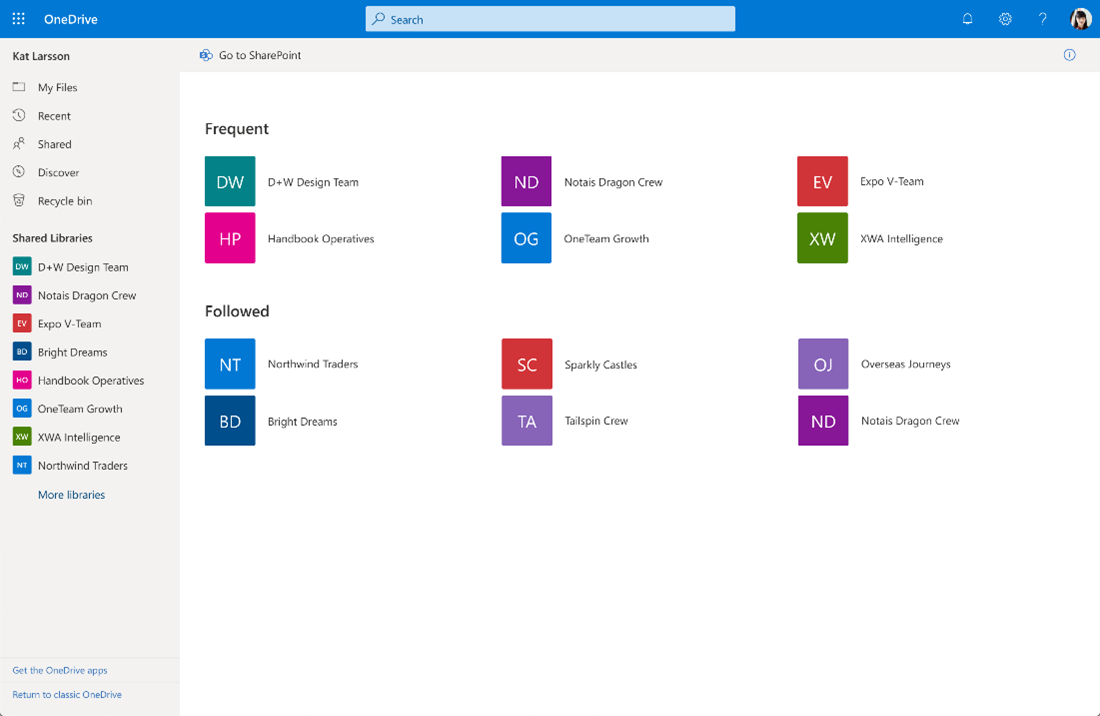
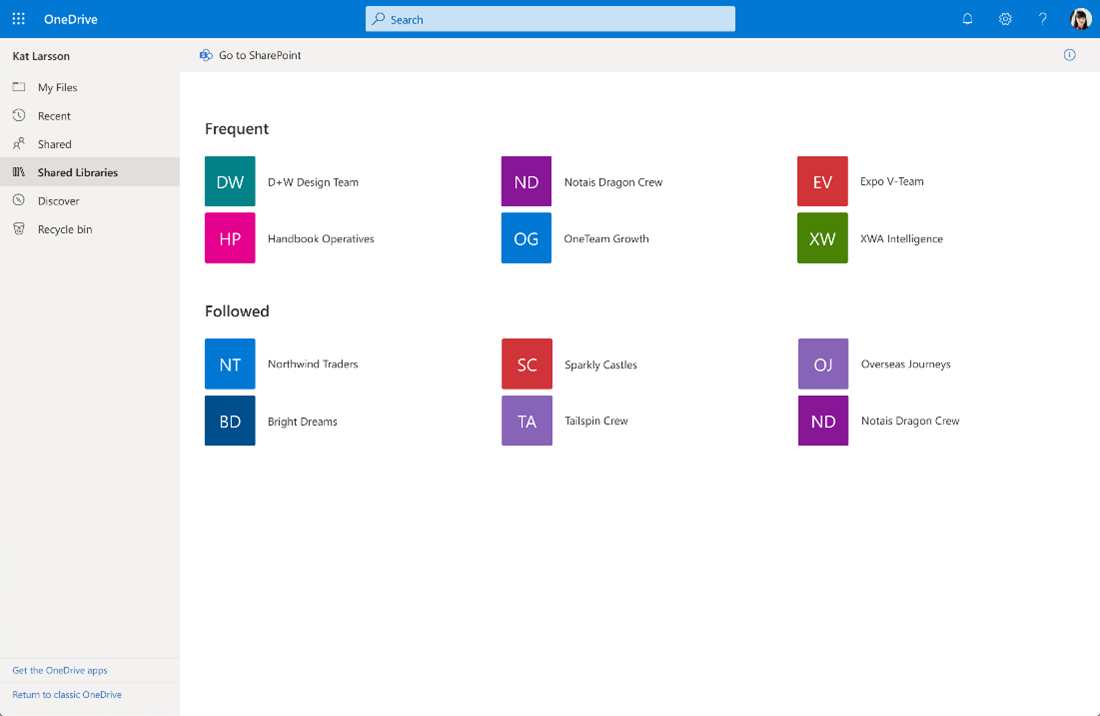
Configuration Change: Teams admin center
Click here for more information
MC219095, Plan For Change, Published date: Jul 22, 2020
Major update: Announcement Applies To: null
We’re making some changes to the way that Teams admin center operates with conditional access policies.
Currently, Teams admin center does not operate consistently when conditional access policies are configured in the tenant. This is due to a special exception in place for Teams admin center that inhibits the proper operation of conditional access policies. Starting September 01, 2020, we’re making a change intended to allow conditional access policies to be honoured with Teams admin center.
Key Points:
- Timing: September 01, 2020
- Action: review and assess
How this will affect your organization: Once the change rolls out, administrators with conditional access policies applied that restrict their access to Microsoft 365 services may no longer be able to use Teams admin center when this change is implemented.
Microsoft Information Protection: Exact Data Match will support data files containing up to 100 Million rows
Click here for more information
MC219097, Stay Informed, Published date: Jul 22, 2020
Exact Data Match will support data files containing up to 100 Million rows.
This message is associated with Microsoft 365 Roadmap ID 65208
When this will happen
We will be rolling this out on July 22, 2020
How this will affect your organization The size of the data tables that can be uploaded into the Exact Data Match service will increase to 100 M rows, better supporting customers with larger data requirements.