Microsoft 365 Updates: New SharePoint Migration Landing Page, Increased Document and File Limited for Advanced e Discovery, and New Outlook Android Features
Key Updates and Announcements
Happy Friday, Everyone!
The weekend is nearly here, and so is the latest list of Microsoft 365 updates!
New Microsoft 365 Features
Note: Please ensure you’re signed into your Office 365 Administration portal to access the links referenced below. Also note, some tenants may not have all the below updates currently published to them
New Feature: License request workflow
Click here for more information
MC219225, Plan For Change, Published date: Jul 24, 2020
Major update: Announcement Applies To: null
In May ‘20 we announced the Self-service purchase user request workflow in MC213897. Based on customer feedback we postponed the roll-out and made some improvements. We are pleased to share that starting in September, we are introducing a new feature to help users request licenses from their administrators. This feature will allow users in organizations who are blocked from acquiring software to make requests to admins that will be added to a queue in admin center. IT admins can then assign a requested license to the user from an existing license, purchase new licenses to fulfill the request, or use requests to track interest in a particular product.
For organizations who already have a process that allows users to request licenses, we will provide a method for admins to enter a message that will be shown to users to tell them how to make a request using your existing processes.
While this feature will initially be shown to users who are blocked from purchasing self-service products we will, over time, deploy this feature more generally to allow users who are blocked from acquiring any product to either make a request or to be directed to internal licensing request processes.
Note: This feature does not impact any current settings if organizations have disabled the Self-service purchasing capability.
When this will happen
- We will release the ability for organizations with an existing process in place to set a message that will be shown to users in early August
- We will begin the rollout of the feature to allow users to see the admin supplied message or to make a licensing request in early September
- We anticipate this feature will be completely rolled out in September
How this will affect your organization Once this feature is available you will have a choice between using this new request feature or providing a message to users who are blocked from self-service purchasing.
In organizations using this request process, users will be able to submit a request to be assigned a license by their admins. Admins will be able to manage (approve or decline) these requests within Admin center under Billing > Licenses You can respond to a request by assigning an existing license, purchasing a new license if you need one, declining or ignoring the request, or using user requests to track internal interest in a particular product.
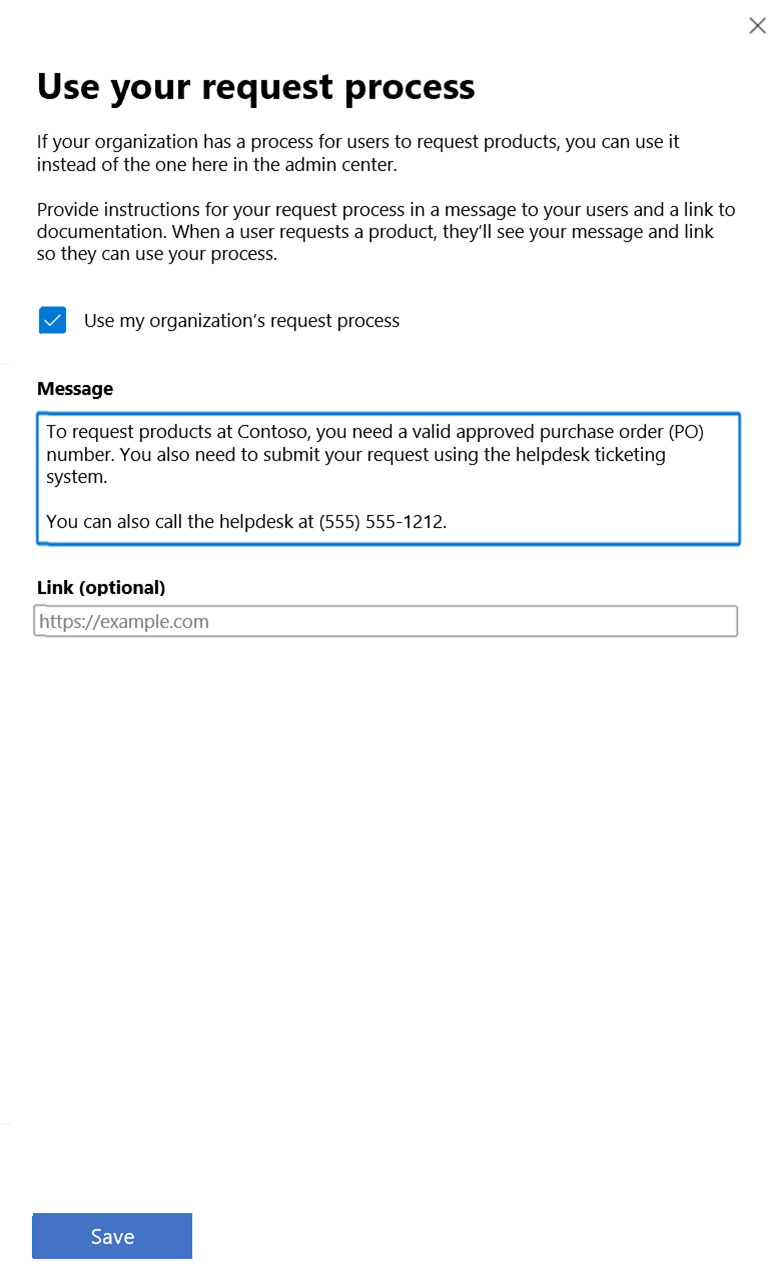
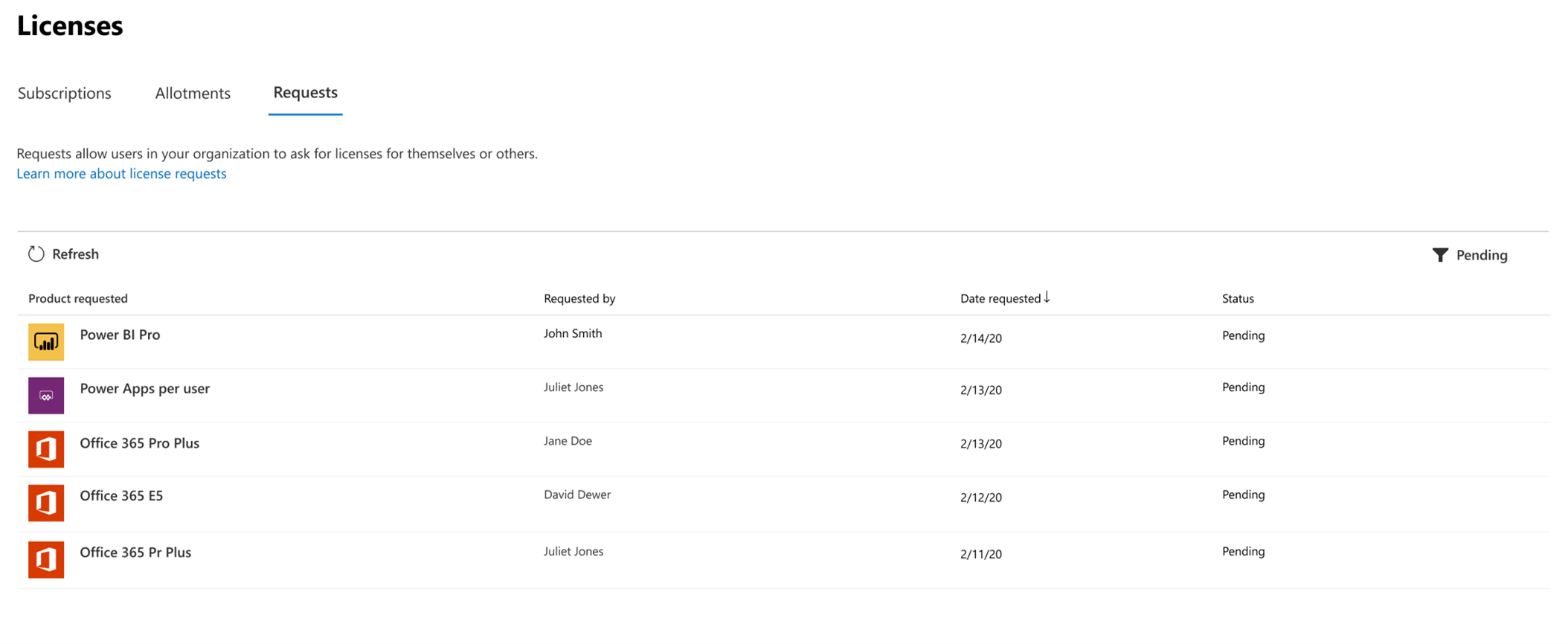
Outlook for Android will support Android 10 device password complexity levels
Click here for more information
MC219206, Plan For Change, Published date: Jul 24, 2020
Major update: Announcement Applies To: All
Today, Microsoft announces Outlook’s support for device password complexity functionality within Android 10, which is planned for release at the end of August.
Key Points:
- Timing: end of August with release of new version of Outlook for Android
- Action: review and assess for your organization
How this will affect your organization
Outlook for Android will start to target Android 10 and support new functionality offered in this operating system release. This means Outlook will use API 29 to determine the security grade of the user device password rather than Device Admin.
The specific password complexity criteria and conversion logic used for translating EAS rules to Android 10 security buckets is documented in Mobile device mailbox policies in Exchange Online. It is important to note that at no time is Outlook aware of the actual device password, only its complexity level.
The change associated with Android 10 will go into effect immediately once the version of Outlook for Android that targets Android 10 is updated at the end of August. For devices that are not upgraded to Android 10 (Android 9 and below), Device Admin will continue to be in use and there are no changes to Outlook’s use of Device Admin from a user experience perspective.
Reminder of changes coming to Office support on October 13, 2020
Click here for more information
MC219159, Plan For Change, Published date: Jul 23, 2020
Major update: Announcement Applies To: All
As communicated previously in MC198427 (Dec ‘19) Office 2016 for Mac and Office 2010 will reach their end of support on October 13, 2020. After this date, Microsoft will no longer provide technical support, bug fixes, or security updates for Office 2016 for Mac and Office 2010. You will still be able to use these versions of Office, but over time, organizations may face an increase in security risks and compliance issues.
Also, as previously announced, after October 13, 2020, customers will need to be running Microsoft 365 Apps, Office 2019 or Office 2016 to connect to Office 365 services. Microsoft will not take any active measures to block legacy versions of the Office client from connecting to Office 365 services, but these older clients may encounter performance and/or reliability issues over time. For related Office client support timelines, see the Microsoft 365 and Office system requirements matrix.
Key Points:
- Major: Retirement
- Timing: October 13, 2020
- Action: review and assess
How this will affect your organization: If your organization is still running Office 2016 for Mac or Office 2010 after October 13, 2020, they will no longer receive technical support, security fixes, or bug fixes from Microsoft.
If your organization is running any Office client older than Office 2016, Microsoft will not take any active measures to block them from connecting to Office 365 services. However, legacy clients attempting to connect to a modern, always-up-to-date cloud service may experience performance and reliability issues. Customers will face an increased security risk, and may find themselves out of compliance depending on specific regional or industry requirements. Microsoft Help may not be able to resolve issues that arise due to unsupported service connections.
New migration landing page in the SharePoint admin center
Click here for more information
MC219353, Stay Informed, Published date: Jul 27, 2020
The new migration landing page in the SharePoint admin center lets you review your migration options before making a choice.
When this will happen
- We expect the rollout to Targeted Release customers to be complete by the end of July.
- We plan to gradually roll out to everyone else early August and complete the rollout by the end of August.
How this affects your organization In the SharePoint Admin Center, click Migration from the left pane. Instead of expanding, this action will now take you to a migration selection page.
Select the right tool for your migration. Migrate your content from almost anywhere:
- File shares, use Migration Manager
- SharePoint Server, use SharePoint Migration Tool
- Box, Dropbox, Google, tenant-to-tenant, and anything else, use Mover
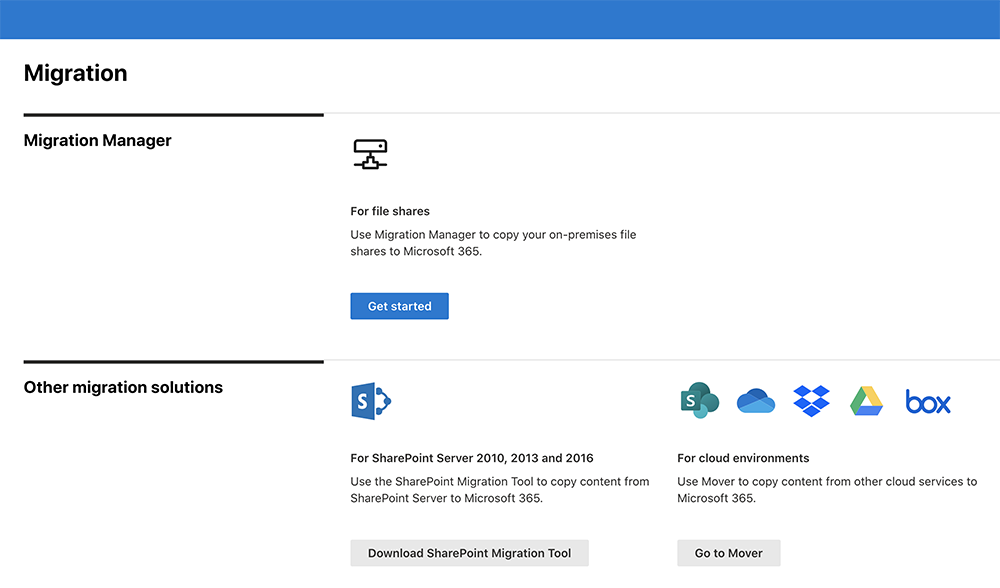
Advanced eDiscovery limit improvements
Click here for more information
MC219354, Stay Informed, Published date: Jul 27, 2020
We are pleased to announce that we are increasing two limits for Advanced eDiscovery cases and review sets.
When this will happen
This change is being rolled out in Advanced eDiscovery now and will be available to all Advanced eDiscovery eligible customers by the end July.
How this will affect your organization Limits are increasing for documents and file size:
- The maximum number of documents that can be added to a case (for all review sets in a case) is increasing from 1 million to 3 million.
- The total file size per load set is increasing from 100 GB to 300 GB. This includes loading non-Office 365 data into a review set.
Yammer Communities app available in Microsoft Teams for iOS and Android
Click here for more information
MC219411, Stay Informed, Published date: Jul 28, 2020
In April, we released the Communities app for Microsoft Teams on the web and desktop. We will soon roll this out for Teams for iOS and Teams for Android.
This message is associated with Microsoft 365 Roadmap ID 64016.
When this will happen
We will roll this out the end of July.
How this will affect your organization The new Yammer includes a fully interactive Yammer app called Communities that brings your communities and conversations directly into Microsoft Teams.
- Once the mobile versions are available in your tenant, anyone who installs the Yammer app from the Teams app store will see the Communities app in their mobile Teams clients, instead of just in their web and or on their desktop.
- Your users who have already downloaded the Yammer app will automatically see the Communities app in their mobile client. It may be in the “More…” section of the Teams navigation bar.
Admins who pin the app for their users will also see the Communities app appear in mobile.
Controlling Outlook data on Android and Tizen wearable devices
Click here for more information
MC219414, Stay Informed, Published date: Jul 28, 2020
Beginning the week of August 31st, 2020, Outlook for Android will be extending its support of mobile device mailbox policy settings to include the AllowBluetooth setting which will be used to disable wearable sync for those customers that do not have Microsoft Intune.
Outlook for Android supports Android and Tizen wearable technology. When the Outlook app is installed on the wearable, the user can receive message notifications and event reminders, interact with messages, and view daily calendars. For data to synchronize to the Outlook app installed on Android or Tizen wearable devices, the wearable must be connected to the Android device via Bluetooth.
By default, Outlook for Android supports a model where wearable sync is enabled.
For more information on what Outlook scenarios are specifically supported on Tizen wearables, see https://galaxystore.samsung.com/geardetail/com.microsoft.office.outlook.tizen.
Microsoft offers an in-market solution where Intune customers can leverage Intune App Protection Policies to disable wearable technology. This solution prevents any data from being synchronized to the wearable device from the work or school account when protected by an Intune App Protection Policy. For more information, see Deploying Outlook for iOS and Android app configuration settings.
Outlook for Android does support Exchange Online’s mobile device mailbox policy framework. Outlook for Android consumes the mobile device mailbox policy and acts based on what policy settings are configured. The mobile device mailbox policy is evaluated when Outlook for Android connects to Exchange Online. Today, Outlook for Android only supports the PIN and encryption client policy settings (see Managing Outlook for iOS and Android for more information).
With the change at the end of August, when Outlook consumes the Exchange mobile device mailbox policy, Outlook will act on the AllowBluetooth setting’s value when an Intune App Protection Policy is not applied to the work or school account:
- When AllowBluetooth is enabled (default behavior) or configured for HandsfreeOnly, wearable synchronization between Outlook on the Android device and Outlook on the wearable is allowed for the work or school account.
- When AllowBluetooth is disabled, Outlook for Android will disable synchronization between Outlook on the Android device and Outlook on the wearable for the specified work or school account (and delete any data previously synced for the account). Disabling the synchronization is controlled entirely within Outlook itself; Bluetooth is not disabled on the device or wearable nor is any other wearable app affected.
How will this affect your organization: Your organization will likely fall into one of these categories:
- If your organization is utilizing Intune App Protection Policies, there will be no change to the behavior of Outlook for Android and wearable device sync.
- If your organization is not using Intune App Protection Policies and has configured an Exchange Online mobile device mailbox policy that has disabled AllowBluetooth, your Outlook for Android users will lose access to Outlook data on wearable devices.
- If your organization is not using Intune App Protection Policies and has configured an Exchange Online mobile device mailbox policy that has enabled AllowBluetooth (the default setting), your Outlook for Android users will continue to access Outlook data on wearable devices.
Modernizing the Message Center “Weekly digest: Office 365 changes” email
Click here for more information
MC219415, Stay Informed, Published date: Jul 28, 2020
Action required by Aug 14, 2020
The Message Center team is modernizing the “Weekly digest: Office 365 changes” email. As part of the process, we are updating the sender name and email subject, as well as the design and content.
- New sender name: Microsoft 365 Message Center
- New email subject line: Weekly digest: Microsoft service updates
When this will happen: We will roll-out these changes in mid-August
How this will affect your organization If you are an admin subscribed to the email and are using a rule to filter the email, you may need to update the rule to reflect the new sender name and subject line.
Product Training Email to Microsoft 365 Users
Click here for more information
MC219417, Plan For Change, Published date: Jul 28, 2020
Action required by Aug 28, 2020
A common request we hear from our customers is: “Can you help me train my users on Microsoft 365?” We recognize that there are so many features and new ones added all the time, and we want to help our customers get the most they can from their investment in Microsoft products and services. As our customers move to remote work and accelerate their digital transformation, the need for training resources has never been more urgent for users. In response, Microsoft has developed training content to help you and your users better understand our products, provide tips to get started, and help them be more productive every day using the products and services available to them.
Starting September 2020, your users will be enabled to receive helpful training content through email. The emails will not contain sales, marketing, or advertising messages and as the global administrator you can unsubscribe your organization from receiving these mails. As always, we appreciate and welcome your feedback as we move forward with this program.
Key points
- Timing: September
- Rollout: Tenant level
- Control: Admin UI, User unsubscribe
- How this will affect your organization:
You and your users may start receiving emails, with helpful training content for the products and services you’re enabled to use. Be assured the emails will not contain sales, marketing, or advertising messages. As the Microsoft 365 global admin, you can unsubscribe your organization from the training emails at any time in the Microsoft 365 admin center.
At least seven days before the first email is sent to users, global admins will be sent an email reminder with the details about the end user training email program.
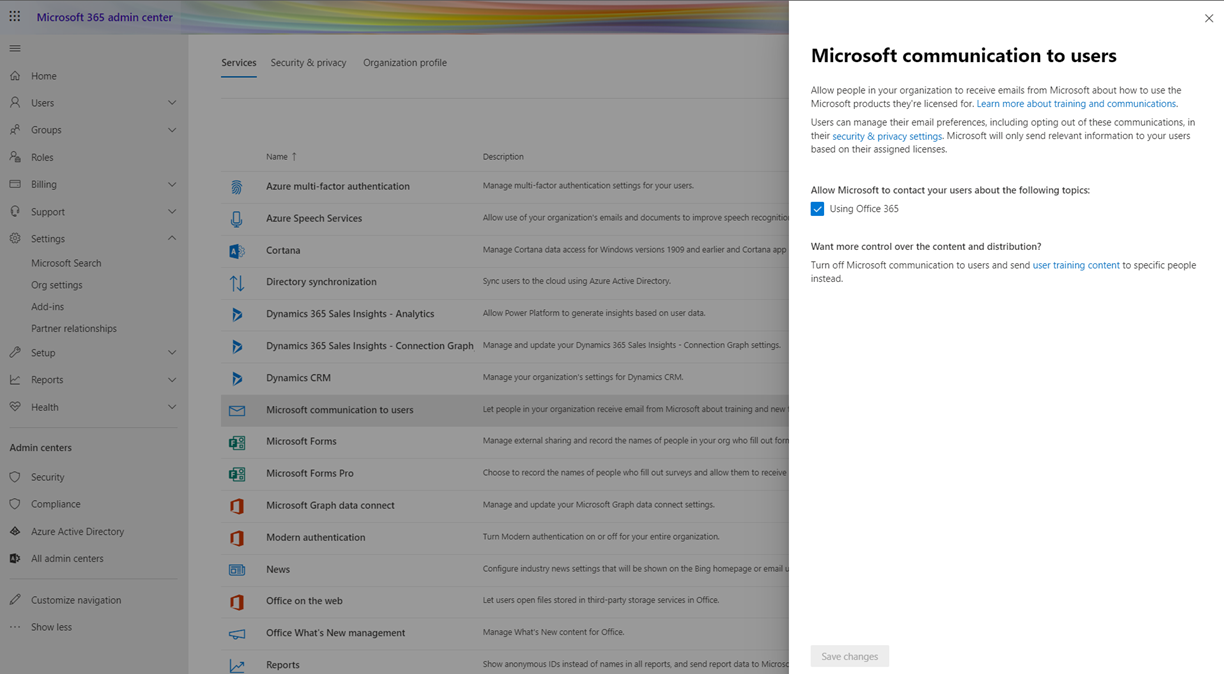
Microsoft Information Protection: Exact Data Match will add support for SALT
Click here for more information
MC219427, Stay Informed, Published date: Jul 29, 2020
Major update: Announcement Applies To: null
Soon, Exact Data Match (EDM) will support SALT in the data hashing process to improve data security.
Key points
- Microsoft 365 Roadmap ID: 65207
- Timing: August 28, 2020
- Action: review and assess
How this will affect your organization Adding a random string, known as a SALT, to each data value prior to hashing can make it much more challenging for an attacker to reverse engineer the original values. Customers can choose to use a custom SALT or a random SALT that is generated by Microsoft.
The data hashed and uploaded for EDM will be more secure through the addition of the SALT to the hashing process.
Updates coming to Power Platform Governance features
Click here for more information
MC219483, Stay Informed, Published date: Jul 29, 2020
Power Platform now supports two new governance features as part of the 2020 Wave 1 release. The status of these features is in Public Preview.
- Email exfiltration blocking: Ability to block email exfiltration for auto-forward and auto-reply messages sent through the O365 Outlook connector from flows and apps, as needed.
- DLP Audit Logging: Ability to audit Data Loss Prevention (DLP) create, update and delete changes using O365 audit logging pipeline.
Detailed documentation of these new capabilities will be made available here, as the capabilities roll out to production.
What specifically is changing – Email exfiltration blocking
Exchange allows admins to disable email auto-forwards and auto-replies to remote domains (external recipients) by using specific message type headers such as ‘Auto-forward’ received from Outlook/OWA clients.
Similarly, Power Platform now has the inbuilt ability to insert specific simple mail transfer protocol (SMTP) headers in emails sent through Power Automate and Power Apps using the O365 Exchange/Outlook connector. These SMTP headers can now be used to set up appropriate exfiltration rules in Exchange for outbound emails.
More details of the O365 Outlook connector’s new SMTP headers can be found here. More details on how to leverage these headers to block email exfiltration using Exchange mail flow rules can be found here.
What specifically is changing – DLP Audit Logging
Data Loss Protection policy activities are now tracked from the Microsoft 365 Security & Compliance Center. Microsoft 365 tenant administrators reach the Security & Compliance Center by navigating to https://protection.office.com. From there, the Audit log search is found under the Search and investigation dropdown. On scrolling down the list, you can see Power Platform DLP activities.
What actions do I need to take?
Altogether, these features provide powerful new controls and functionality to enhance Power Platform security and governance for your tenant. As a Power Platform admin, you should leverage these new capabilities. As you roll out any new restrictions leveraging these features, you should also anticipate support requests from Power Platform makers and users in your organization that may get negatively impacted.
Notifications about Outlook mobile in Outlook
Click here for more information
MC219490, Stay Informed, Published date: Jul 29, 2020
In March ‘20 we sent MC207028 advising customers that Microsoft will start to notify users in Outlook that they can get Outlook for iOS and Android for certain customers in select markets.
This message is to let you know that this change now applies to customers worldwide including customers that:
Subscribed to education Office 365 and Microsoft 365 plans Are in the European Union and European Economic Area
Key points: Timing: August 12, 2020 Control: Admin control via PowerShell for Outlook on the web Action: review and assess
With deep integration across OneDrive, Teams and Office apps, Outlook is the best way to experience Microsoft 365 on a mobile device. Outlook mobile integrates Microsoft 365 enterprise-grade security to protect company data for a mobile workforce with built in protection against viruses, spam, phishing attacks and other threats. Many customers are not aware they can get additional functionality and commercial use rights to Outlook mobile as part of their Office 365 and Microsoft 365 services at no extra cost.
Note: These changes do not apply for customers subscribed to government Office 365 and Microsoft 365 plans.
How this affects your organization:
Users who use Outlook with their work or school accounts but are not using Outlook mobile may see a notice that they can get Outlook for their phone. If they dismiss the notice or start to use Outlook mobile, the notification will not >reappear. A quick link or scannable code will be provided to simplify downloading the app to the mobile device of their choice.